Processing Document Delivery Requests
Once you've printed your pull slips and gathered your materials, it's time to process those document delivery requests. This guide walks you through the entire journey—from finding items on the shelf to getting them into your patrons' hands.
Understanding the Big Picture
Document delivery is really a relay race where different team members handle different legs of the journey. Your stacks staff retrieve the materials, scanning staff digitize articles when needed, circulation staff manage physical pickups, and supervisors step in when things get complicated. Understanding where your role fits helps the whole process run smoothly.
The basic flow goes like this: retrieve the item, process it according to the request type (scan it or prepare it for pickup), deliver it to the patron, and close out the request. Simple in concept, but there are important details at each step that make the difference between good and great service.
Getting Started with Your Requests
When you're ready to begin processing, head to the "Awaiting Doc Del Stacks Searching" queue. This is your command center—it shows all the requests waiting to be retrieved from your collection. Take a moment to scan through the list, noting any rush requests that need immediate attention.
Click on individual requests to review the full details. You'll want to verify that the location information makes sense and check for any special instructions the patron or your colleagues might have added. This upfront review saves time and prevents confusion later.
Before heading to the stacks, organize your retrieval route. Group requests by location so you're not zigzagging across the library. Put rush requests at the top of your stack. If you're using a tablet or mobile device, sort the queue to match your planned route—this makes real-time updates much easier.
Tablets and smartphones aren't just for checking email. Load your request queue on a mobile device and take it with you to the stacks. You can view complete request details and update statuses instantly, eliminating that back-and-forth to your desk.
The Hunt: Finding Items in Your Stacks
Now comes the treasure hunt—locating the requested items in your collection. Start by navigating to the location specified on your pull slip. Follow the call number systematically, checking shelf labels to confirm you're in the right area. Even experienced staff occasionally end up in the wrong section, so that quick verification saves time.
When you reach the right shelf, scan methodically. Start where the item should be, then expand your search to nearby areas. Books have a way of wandering—they might be slightly out of order, on a nearby cart, or hiding behind other volumes. Take your time with this initial search; rushing often means missing items that are right there.
Once you spot a potential match, verify it's actually what you need. Check the title and author first, then confirm the edition and year if specified. For multi-volume sets, make absolutely sure you have the right volume. Nothing's more frustrating than delivering volume 3 when the patron needs volume 5.
When You Find the Item
Success! When you locate the requested item, pull it carefully from the shelf. If you're retrieving multiple items, consider using shelf markers to hold your place—this makes it easier to maintain order and return items if needed. Keep each request's materials together, especially if you're handling multiple items for the same patron.
Now for the crucial step: update the request status immediately. Mark the item as "Found" in the system. This moves it to the appropriate processing queue and lets everyone know the retrieval was successful. If there's anything unusual about the item's condition or location, add a quick note. Your colleagues will appreciate the heads-up.
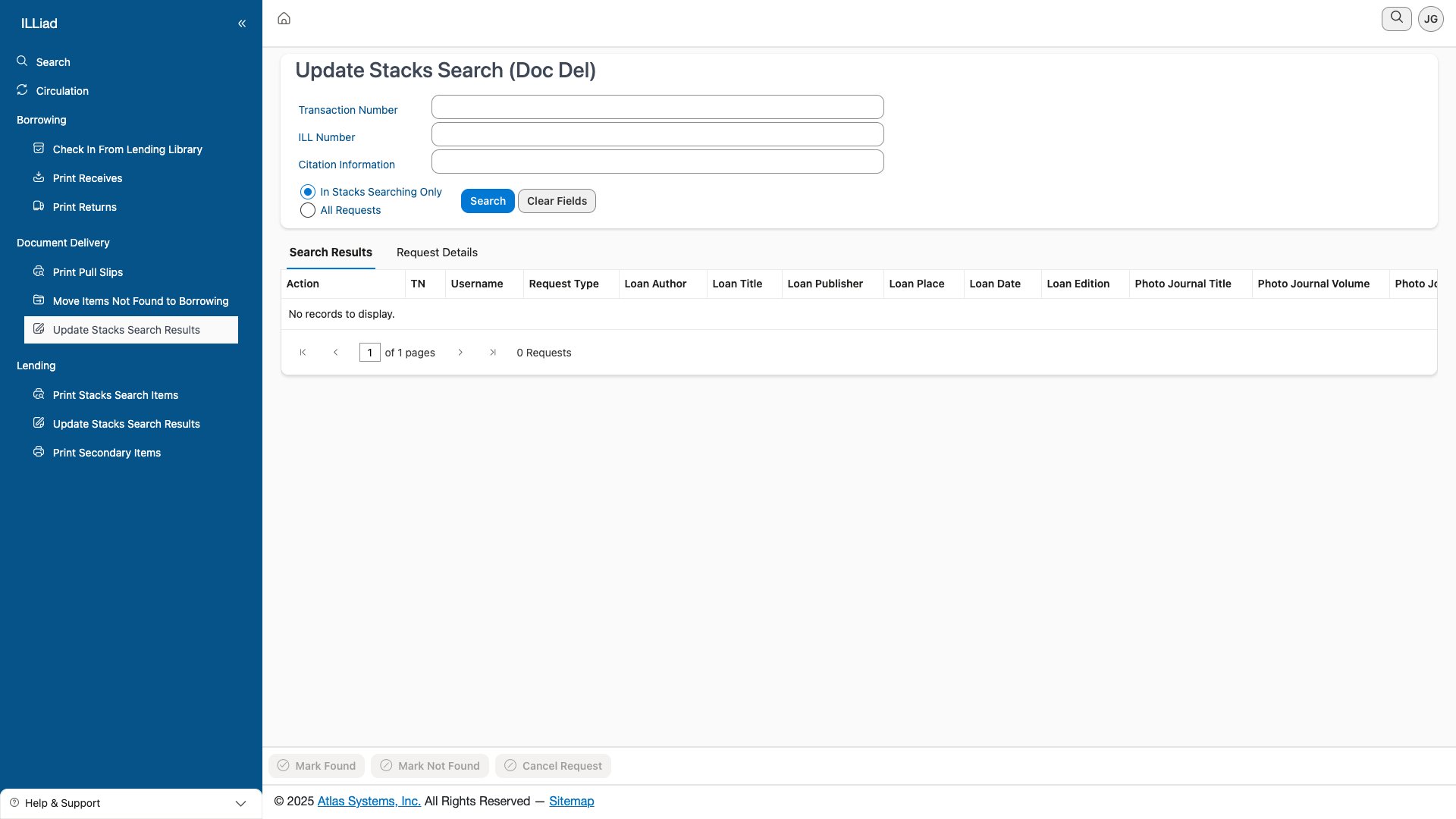 Use this interface to quickly update request statuses while you're in the stacks
Use this interface to quickly update request statuses while you're in the stacks
Transport your found items carefully back to the processing area. Keep them in request order—this makes the next steps much smoother. Handle fragile or valuable items with extra care, and flag anything that might need special processing.
When Items Play Hide and Seek
Sometimes, despite your best efforts, items refuse to be found. When this happens, don't give up immediately. Expand your search to surrounding shelves—items often get misshelved by just one or two call numbers. Check any nearby book trucks, returns areas, or display shelves. Look behind tall books where smaller volumes might hide.
If you still can't locate the item, verify you're looking for the right thing. Double-check the catalog record—sometimes locations change, or there might be multiple copies in different areas. The catalog might show a more recent location than what's on your pull slip.
When you've exhausted all possibilities, it's time to update the system. Mark the request as "Not Found" and—this is critical—add detailed notes about your search. Include which areas you checked, any alternate locations you tried, and any relevant circumstances (like construction blocking access to certain shelves). This documentation helps supervisors decide next steps and prevents duplicate searching.
Your "Not Found" items typically route to a supervisor who might convert them to interlibrary loan requests, check with other departments, or contact the patron about alternatives. Your thorough documentation makes their job much easier.
Those search notes aren't busywork—they're communication. When you document "Checked QA 76.5-76.8, surrounding trucks, and new books display," you save the next person from repeating your efforts. Plus, if a patron asks why we couldn't find their item, we have a complete answer.
Processing What You've Found
Now that you've successfully retrieved the items, it's time to process them according to the request type. The path splits here depending on whether patrons need just a portion of the item (like an article or chapter) or the entire physical item.
Handling Article and Chapter Requests
When patrons request specific articles or chapters, your job is to prepare these materials for scanning. Start by verifying exactly what pages are needed. Check the request details carefully—does it specify pages 45-62, or do they need the entire third chapter? Sometimes patrons request "the article by Smith," and you'll need to figure out where it starts and ends.
Once you know what to scan, prepare the item for your scanning staff. Place a flag or sticky note at the starting page—make it obvious where scanning should begin. Do the same for the ending page. If there are any special considerations like foldout maps, color plates, or images that extend across two pages, add a note so the scanning staff handles them properly.
With the item prepped, update the request status to route it to the scanning queue. Include any helpful processing notes—things like "color graphs on pages 54-55" or "foldout map after page 60" help ensure quality scans. If it's a rush request, make sure that priority flag is set so scanning staff know to handle it first.
Processing Full Book Loans
When patrons need the entire book, preparation takes a different path. First, give the item a quick condition check. Make sure the binding is intact and won't fall apart in the patron's backpack. Flip through to verify all pages are present—there's nothing worse than a patron discovering missing chapters after they get home.
Next, prepare the item for delivery. Add a routing slip that clearly shows the patron's name and due date. If your library uses protective covers for document delivery items, apply one now. Some libraries also include a bookmark with return instructions or a label indicating it's a document delivery item that might have different loan rules.
Update the request status based on your delivery method. If the patron will pick it up, mark it as ready for pickup and place it on your hold shelf. The system will automatically send the patron a notification. If you're delivering to campus offices, update the status accordingly and prepare it for your delivery service.
The actual scanning happens in the Windows client using the Electronic Delivery Utility or Odyssey—specialized tools designed for high-quality document scanning. The web client excels at managing the workflow and routing requests to the right queues, while the desktop tools handle the technical scanning operations.
Getting Materials to Your Patrons
The delivery phase is where all your hard work pays off—getting the requested materials into patrons' hands. How you deliver depends on what they requested and their specified delivery preference.
Electronic Delivery for Scanned Articles
After your scanning staff work their magic, the electronic delivery process is largely automated but still needs monitoring. Once files are scanned and uploaded to your delivery server, the system generates a secure link where patrons can download their materials. This link typically expires after a set period (often 30 days) for copyright compliance.
When you mark a request as "Delivered to Web," the system automatically sends patrons an email with their download link and instructions. But your job isn't quite done. Keep an eye on these electronic deliveries—sometimes patrons have trouble accessing their files, links end up in spam folders, or they accidentally delete the email.
If a patron contacts you about access issues, you can resend the notification or check if they've already downloaded their materials. The system tracks this information, making troubleshooting much easier. For particularly valuable or time-sensitive materials, some libraries proactively follow up to ensure successful delivery.
Managing Physical Pickups
For books and physical media, the pickup process should feel familiar—it's similar to regular holds, but with some document delivery twists. Start by printing a hold slip that clearly identifies this as a document delivery item. Place the item on your designated hold shelf, organizing by patron last name for easy retrieval.
The system sends an automatic notification when you mark items ready for pickup, telling patrons where to collect their materials and when they need to pick them up by. During checkout, verify the patron's identity as usual, but take an extra moment to explain any special restrictions. Document delivery items might have different loan periods, renewal policies, or usage restrictions compared to regular circulating materials.
Coordinating Office Deliveries
Many academic libraries offer office delivery for faculty and graduate students—a service that requires a bit more coordination. Package items securely, especially if you're sending them through campus mail. Include a delivery slip with the patron's name, department, and return instructions. Some libraries use reusable delivery pouches that make the process more sustainable and professional.
Work with your campus mail service or delivery team to establish regular delivery runs. For valuable or time-sensitive items, consider using tracked delivery methods. Some libraries require signatures for expensive items or special collections materials. Whatever your process, update the request status when items go out for delivery and again when you confirm receipt.
The key to smooth deliveries is clear communication and consistent processes. Whether materials go out electronically or physically, patrons should know exactly when and how they'll receive their requested items.
When Special Handling Is Required
Not every request follows the standard path. Some materials need extra care, and some situations require creative problem-solving. Here's how to handle these special cases professionally.
Navigating Copyright Requirements
Copyright compliance isn't optional—it's essential for article and chapter requests. Before processing, verify that the request falls within fair use guidelines. Your institution likely has established guidelines, but generally, you're looking at whether the request is for educational purposes and represents a reasonable portion of the work.
Always include copyright notices with delivered materials. For electronic deliveries, these are usually embedded in the PDF. For physical copies, attach the required copyright warning. Keep track of what you've delivered—many libraries need to report document delivery activity for copyright clearance purposes.
Managing Restricted Materials
Special collections and rare materials require completely different handling. These items often can't leave the building and may not be scannable due to their fragility or value. When you receive requests for these materials, your first step is checking the restrictions.
For in-library use only items, contact the patron to schedule an appointment. Prepare a supervised area where they can work with the materials. Document who used what and when—this creates an important record for your special collections staff. If scanning isn't allowed due to preservation concerns, explain this clearly to the patron and explore alternatives. Perhaps they can take notes, or you can help them find a different edition that can be scanned.
The VIP Treatment: Faculty Services
Faculty requests often come with special privileges—it's not favoritism, it's recognition that their teaching and research needs are time-sensitive and directly impact students. These requests typically get rush processing, moving to the front of every queue. Faculty may also enjoy extended loan periods, automatic renewals, and office delivery service.
When processing faculty requests, pay attention to course reserve needs. If they're requesting materials for a class, you might need to coordinate with your reserves department to ensure materials are available when students need them. Some faculty appreciate a quick email confirming their materials are on the way, especially for time-sensitive teaching needs.
Document delivery is often faculty members' first deep interaction with library services. Exceptional service here can lead to stronger partnerships in collection development, instruction, and research support. Those extra touches matter.
Solving Problems Like a Pro
Even with the best systems, problems arise. How you handle them makes the difference between frustrated and delighted patrons.
The Volume Dilemma
Multi-volume works cause confusion regularly. A patron requests "Smith's History of Architecture" without specifying they need volume 3. You retrieve volume 1, they come to pick it up, disappointment ensues. Prevent this by checking incomplete citations carefully. When in doubt, reach out to the patron for clarification before processing. A quick email saves everyone time and frustration.
Dealing with Damaged Goods
Sometimes you retrieve an item only to discover it's falling apart, has water damage, or is missing pages. Document the condition immediately—take photos if the damage is severe. Assess whether it's still usable for the patron's needs. A book with a loose cover might still work for someone who needs one chapter, but not for extended research.
Contact the patron with options. Can they use the damaged copy temporarily while you request a replacement through interlibrary loan? Would a different edition work? Your transparency and problem-solving approach turn a potential complaint into appreciation for your effort.
Edition Confusion
Patrons sometimes request specific editions without realizing it matters, or request an edition you don't own. Before automatically converting to an ILL request, check if the edition difference matters for their needs. A student writing a paper might be fine with any edition, while someone checking citations needs the exact edition specified.
When Local Isn't Available
Despite everyone's best efforts, sometimes you simply can't provide an item from your collection. It might be missing, damaged beyond use, or you might not own it after all (catalog errors happen). When this occurs, document everything thoroughly—your search efforts, the item's condition, or the catalog discrepancy.
ILLiad makes conversion easy. Click "Convert to Borrowing" and the system transforms your local request into an interlibrary loan request, preserving all the patron information and request details. The patron gets a notification explaining the change and providing a realistic timeline for delivery through ILL. This seamless conversion keeps the patron's research moving forward despite the hiccup.
Maintaining Quality Throughout
Quality control isn't a single step—it's woven throughout the entire process. But taking a moment for final checks before delivery prevents most problems.
Your Pre-Delivery Checklist
Before any item leaves your hands for delivery, run through these quick checks. First, confirm you've retrieved exactly what was requested—right title, right edition, right volume. For scanned materials, verify all requested pages are included and the scan quality is clear and readable. Double-check that you're delivering to the right patron—similar names cause mix-ups more often than you'd think.
These checks take seconds but save significant time and frustration. Catching errors before delivery is always easier than fixing them afterward.
Setting and Meeting Service Standards
Great document delivery departments establish clear service standards and consistently meet them. This might mean processing requests within 24 hours, maintaining a 95% fill rate, or ensuring scans are delivered within two business days. Whatever your standards, make them realistic and track your performance.
Following established procedures isn't bureaucracy—it's how you ensure consistent, quality service regardless of who's working. Document any issues that arise, not to assign blame but to identify patterns and improve processes. And actively seek patron feedback. Their perspective often reveals improvement opportunities you'd never notice from the inside.
Making Mobile Work for You
Modern document delivery leverages mobile technology to streamline operations and improve accuracy. Here's how to make the most of these capabilities.
Real-Time Is the Right Time
The power of mobile processing lies in real-time updates. When you mark an item found on your tablet in the stacks, everyone immediately knows its status. No more wondering if someone else already searched for an item. Add notes right when you notice something important—"Book has water damage on pages 45-50" is much more helpful documented immediately than remembered later.
Use your device's camera to document problems. A quick photo of damaged binding or missing pages provides clear evidence and helps supervisors make decisions. Route items to appropriate queues immediately rather than waiting until you're back at your desk.
Batch Processing on the Go
Tablets excel at batch operations. Found six books in the same section? Select them all and update their status with a few taps. Need to route multiple articles to scanning? Handle them as a group. This efficiency means less time on administrative tasks and more time helping patrons.
Working Through Connection Issues
Dead zones happen—basement stacks, older buildings, and metal shelving all interfere with wireless signals. The good news is that well-designed systems handle this gracefully. Before entering areas with known connectivity issues, make sure your request queue is loaded. You can continue viewing requests and queuing updates even without a connection. When you return to coverage, everything syncs automatically.
Map your library's connectivity dead zones and plan accordingly. Load relevant queues before entering these areas, and consider establishing "sync points" where staff know they can reliably upload their updates.
Best Practices from the Field
Years of document delivery experience have revealed strategies that consistently improve service quality and efficiency.
Work Smarter, Not Harder
Batch similar tasks whenever possible. If you're heading to the science library, grab all the science library requests. Process all your scanning prep at once rather than bouncing between tasks. Use slower periods to handle non-urgent processing, keeping yourself available for rush requests during busy times.
Communication is crucial. Update request statuses promptly—delays compound when the next person doesn't know what's already been done. Add notes that actually help: "Checked QA76.5 area—under construction" is infinitely more useful than "not found." When you spot problems, flag them early. It's better to alert a supervisor about a potentially missing book immediately than after a patron has been waiting three days.
Team Success
Document delivery works best as a team sport. Share knowledge about tricky locations or items that frequently migrate. Report catalog errors so they get fixed for everyone. During crunch times—like the week before finals—help each other out. The patron doesn't care which staff member retrieved their book; they just want their book.
Always Think Patron-First
Process rush requests first, always. If something's going to be delayed, communicate that promptly with options. Can you provide a different edition? Is there a digital version available? Would they like you to request it through ILL instead? Following up on problems shows you care about their success, not just about closing tickets.
Tracking Success
Good metrics help you improve service and demonstrate your value to library administration.
What to Measure
Track the basics: how many items you retrieve, your not-found rate, average processing time, and which delivery methods patrons prefer. But don't stop there. Look for patterns in your data. Are certain call number ranges consistently "not found"? That might indicate a shifting project is needed. Do requests spike at predictable times? That helps with staff scheduling.
Using Data for Improvement
If your not-found rate climbs, investigate why. Are items being cataloged incorrectly? Do you need better shelf-reading in certain areas? When processing times increase, identify bottlenecks. Is it retrieval? Scanning? Delivery? Data points you toward solutions.
Share successes too. When you reduce turnaround time or increase fill rates, celebrate with your team and report up to administration. Document delivery directly supports teaching and research—make sure decision-makers understand your impact.
Keep Learning and Growing
Document delivery connects to many other library operations. Expand your expertise by exploring:
- Electronic Delivery - Master the technical side of digital fulfillment
- Lending Workflow - Learn how your library shares its collections with others
- Request Management - Discover advanced features for complex situations
| Previous | Current | Next |
|---|---|---|
| Printing Pull Slips | Processing Local Requests | Electronic Delivery |