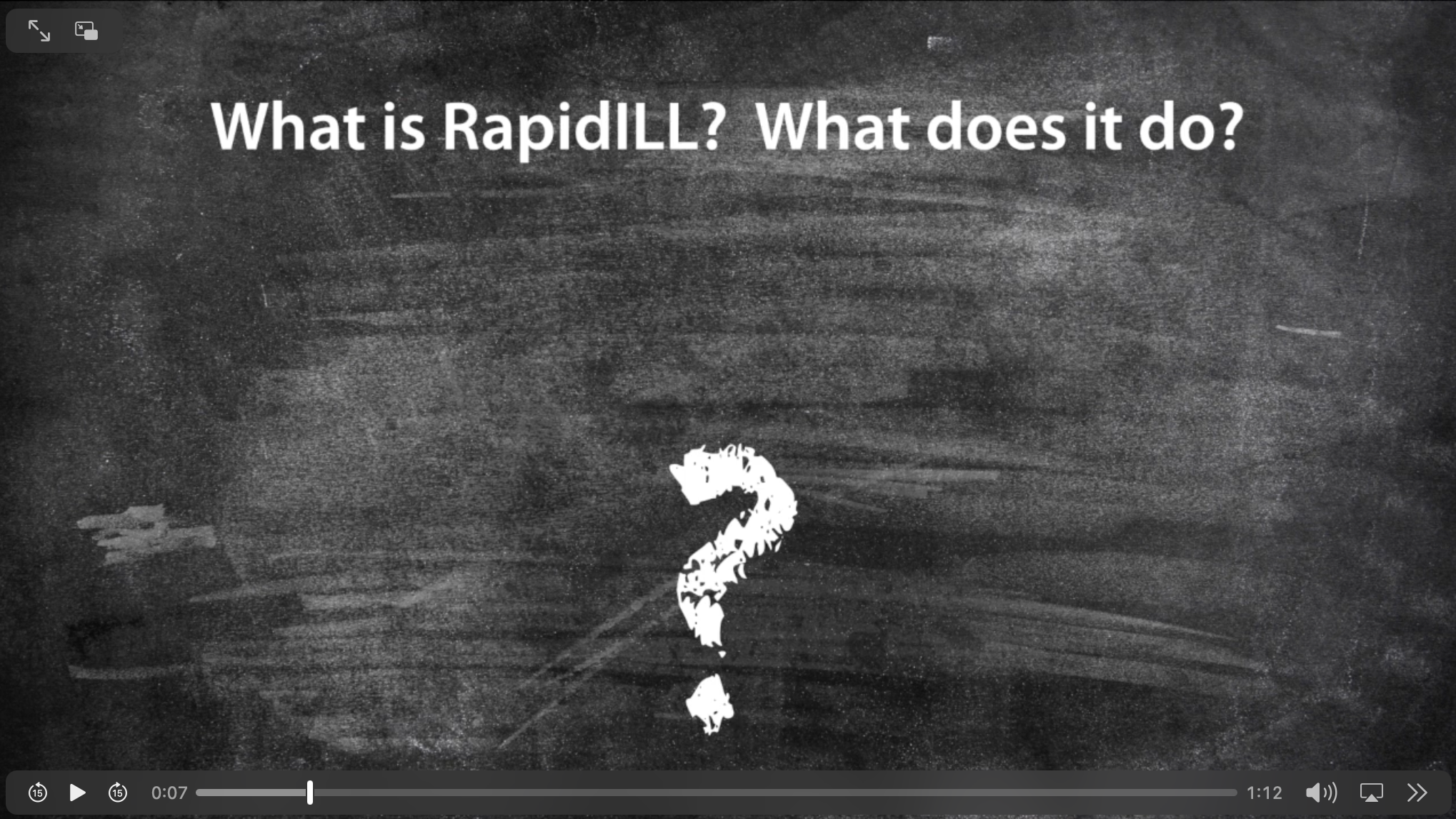Initial Configuration: Enabling the Rapid Manager
If your institution is a member of the Rapid resource sharing service, you can use ILLiad to minimize the work and processing time of your Borrowing and Lending requests. ILLiad uses the ILLiad Rapid Manager to communicate directly with Rapid to locate lenders and fill requests automatically. You can configure your process to move requests through queues manually or create custom routing rules for a more unmediated workflow.
The Rapid Manager is a separate service installed on your ILLiad server, designed to download and process your Rapid requests every 10 minutes. When sending requests, Rapid automatically chooses the Lender based on Rapid load balancing protocol. Lenders use Rapid and the Rapid Manager service in ILLiad, then receive the request and fill or cancel the request through ILLiad, and the Rapid Manager automatically updates that request with Rapid.
ILLiad is fully Unicode compliant, accepting and displaying CJK, Hebrew, Arabic, and other non-Western character sets as well as Extended Latin.
Requests can be processed in either the Rapid Manager or through the Rapid ILL web pages. Do not attempt to process a request using both services. You should not use the web pages to process requests that have already begun processing in Rapid Manager as this will alter the request status and confuse your processing.
Do not use the Batch Print Lending Action in the Rapid web pages as this process does not communicate with ILLiad and will not update your requests. You can run a Status Check on requests in the web pages as this does not influence status or processing procedures.
Setting the Rapid Manager Customization Keys
- Under System | Rapid in the ILLiad Customization Manager, input the key values as shown in the table below.
- Save changes when editing each customization key.
| Customization Key | Description |
|---|---|
| RapidBorrowingPatronNotes | Used to define mapping ILLiad fields or static data to be added to the Rapid field. An example of the customization value could be "<#Transaction.CitedTitle> <#Transaction.CitedDate> <#Transaction.CitedVolume> <#Transaction.CitedPages> <#Special.LastUserNote>". Rapid Manager will attempt to clean up the patron note by removing any leading/trailing white space and any duplicate spaces found. Due to Rapid API limitations, the notes cannot be downloaded by Rapid lenders back into an ILLiad system. The PatronNotes are only available within the Rapid web interface at this time. |
| RapidBranch | A mandatory, case-sensitive value identifying your institution, or branch if you have more than one location. This is a value assigned by Rapid; if you are unsure of your Rapid Branch designation, contact Rapid support staff. |
| RapidCode | A three-letter symbol unique to your institution, assigned by Rapid. In most cases this is the same as your OCLC symbol. If you are unsure of your RapidCode, check with Rapid support staff. |
| RapidPassword | The password you use to access the Rapid website. |
| RapidUsername | The username you use to access the Rapid website. |
| SendPatronInfoRapid | Set this key to Yes if you want to include patron information in outgoing Rapid requests (Firstname, Lastname, Username). |
| SystemIDRAPIDSymbol | This value is used to identify the Borrower and Lender for Odyssey processing. It informs the Borrower which library or institution filled a request. Currently used only for Odyssey transactions, the value is displayed as Rapid: RapidCode with RapidCode being the three-letter symbol assigned by Rapid (Example: Rapid:AUM) |
The LendingStacksRapidDocs Article and Loan Keys
Items printed from the Awaiting Rapid Stacks Searching queue use print templates as specified in the LendingStacksRapidDocsArticle and LendingStacksRapidDocsLoan customization keys. These keys are added to the Customization Manager when updating Rapid Manager. If you do not have these keys, run the script below on your database to add them.
use ILLData
GO
IF NOT((SELECT MIN(Value) FROM Customization WHERE Custkey =
'LendingStacksRapidDocsArticle') IS NOT NULL)
BEGIN
insert into Customization (custkey, [value], NVTGC, [Description],
AdminCat, AdminKey, AdminType)
select 'LendingStacksRapidDocsArticle', [value], NVTGC, [Description],
AdminCat, AdminKey, AdminType
from Customization
where Custkey = 'LendingStacksDocsArticle'
END
GO
IF NOT((SELECT MIN(Value) FROM Customization WHERE Custkey =
'LendingStacksRapidDocsLoan') IS NOT NULL)
BEGIN
insert into Customization (custkey, [value], NVTGC, [Description],
AdminCat, AdminKey, AdminType)
select 'LendingStacksRapidDocsLoan', [value], NVTGC, [Description],
AdminCat, AdminKey, AdminType
from Customization
where Custkey = 'LendingStacksDocsLoan'
END
GO
Turning On the Rapid Manager
Do not start the Rapid Manager service before configuring the necessary keys.
The Rapid Manager is configured using the ILLiad Customization Manager. All keys are located under System | Rapid.
-
Set the following three key values to Yes to enable Rapid Manager for Borrowing and Lending processing. You can enable Borrowing and Lending separately if you would prefer to use one before enabling both.
- RapidManagerActive
- RapidManagerActiveBorrowing
- RapidManagerActiveLending
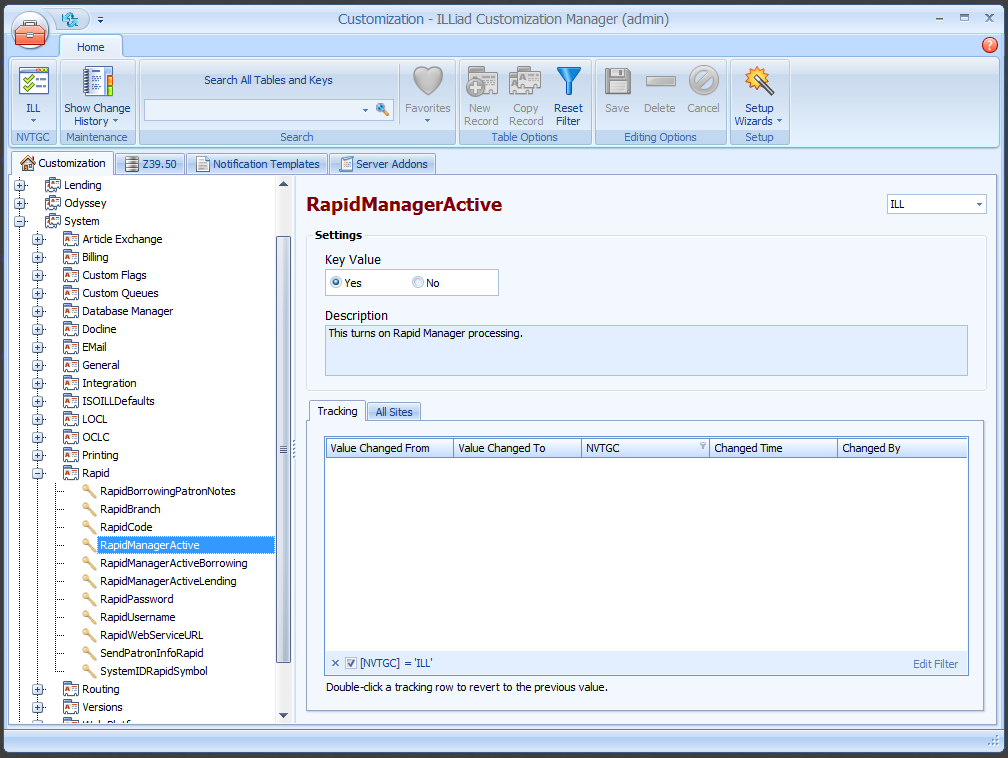
Rapid Manager Updates
The update mechanism used by ILLiad to update Rapid requests (e.g, Shipped) would be via the same Rapid Manager/web service (port 80) by which requests are exchanged between the Borrowing and Lending libraries. The Rapid Manager processes updates via entries added to the ESPUpdate table by the Client and Electronic Delivery Utility.
Shared Servers
As of ILLiad v9.1, NVTGCs can now share Rapid symbols/accounts. This allows request importing/updating from multiple ILLiad sites. To enable this capability, add the RapidPrimaryLendingDownload Customization Key in the Customization Manager under System | General | Customization. This key does not exist by default; a New Record should be added to the table.
When creating the key for multiple sites sharing the same Rapid symbol, the key should ONLY be created for the site that is to be designated as the Primary Lending Download site for new requests. This process will work similarly to the OCLCPrimaryLendingDownload customization key.
- If each site has its own Rapid symbol, this key is not needed.
- If 3 sites on a given server share a Rapid symbol, ONE of those sites needs this key.
- If 3 sites on a given server share a Rapid symbol, and 3 OTHER sites share a second Rapid symbol, ONE site in each of the two batches of sites need this key.
| Field | Value |
|---|---|
| CustKey | RapidPrimaryLendingDownload |
| Value | Yes |
| NVTGC | *ILL (enter the symbol for the primary site) |
| Description | Is this site the primary site for downloading Rapid requests for that symbol? |
| AdminCat | System |
| AdminKey | Rapid |
| AdminType | YesNo |
You can also run a script on your database to insert this key:
INSERT INTO Customization (CustKey, Value, NVTGC, Description, AdminCat,
AdminKey, AdminType)
VALUES ('RapidPrimaryLendingDownload','Yes','*ILL','Is this site the primary
site for downloading Rapid requests for that symbol?','System','Rapid','YesNo')