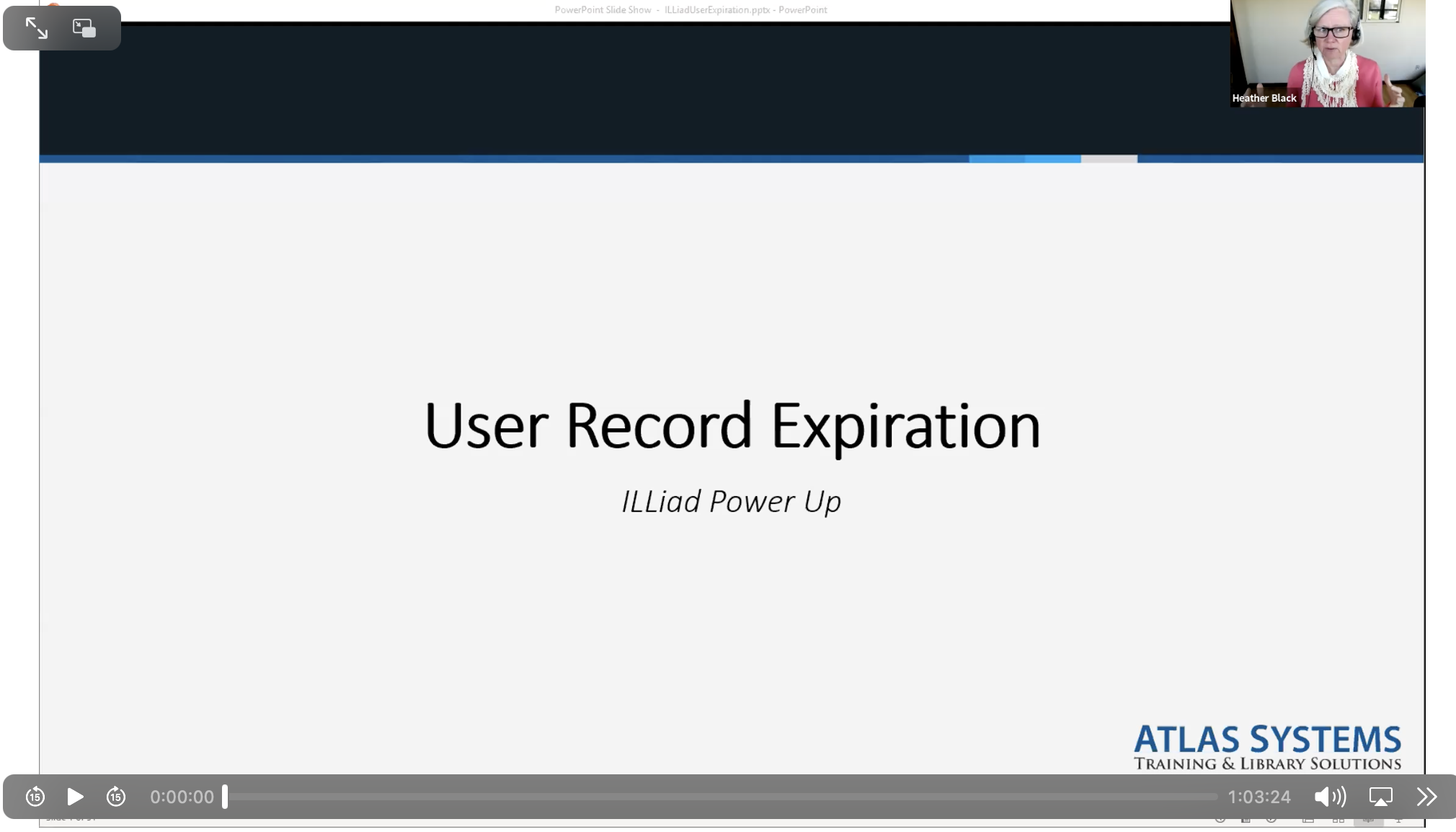User Expiration Date
These keys will not affect the password expiration.
Default User Expiration
User expiration is an enhancement added to ILLiad version 9.1. Setting these keys is optional. If the values are left blank, the DLL will not set the user's expiration.
The DLL will look for a status specific user expiration customization key to determine the number of days to append to the current date to set as the user's expiration date.
For example:
| Key | Description |
|---|---|
| UserExpirationFaculty | The number of days to add to the current date before Faculty customers expire. |
| UserExpirationGraduate | The number of days to add to the current date before Graduate customers expire. |
| UserExpirationStaff | The number of days to add to the current date before Staff customers expire. |
| UserExpirationUndergraduate | The number of days to add to the current date before Undergraduate customers expire. |
Beginning in version 9.0, if the status specific user expiration key does not exist, the DLL will look at a new global user expiration customization key, UserExpiration, to determine the number of days to append to the current date for the user's expiration date.
| Key | Description |
|---|---|
| UserExpiration | The number of days to add to the current date for the expiration date. Additional keys can be created for other statuses. |
If the customization key that is used is set to a blank value, the DLL will not set the user's expiration date. If the customization keys are not found or are not a valid value (i.e. an integer or empty string), the value will default to 365 days in the future.