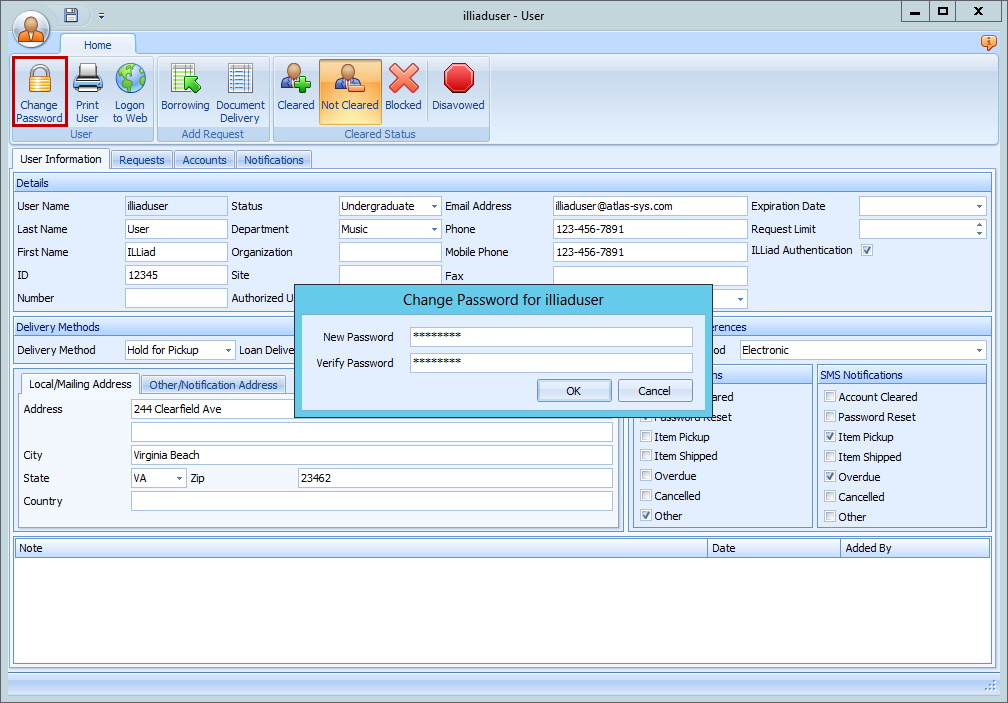Changing User Passwords
To change a user's password:
- Search and open the user record.
- Click Change Password.
- A popup box will appear. Type the new password in the New Password and Verify Password fields.
- Click OK to change the password.
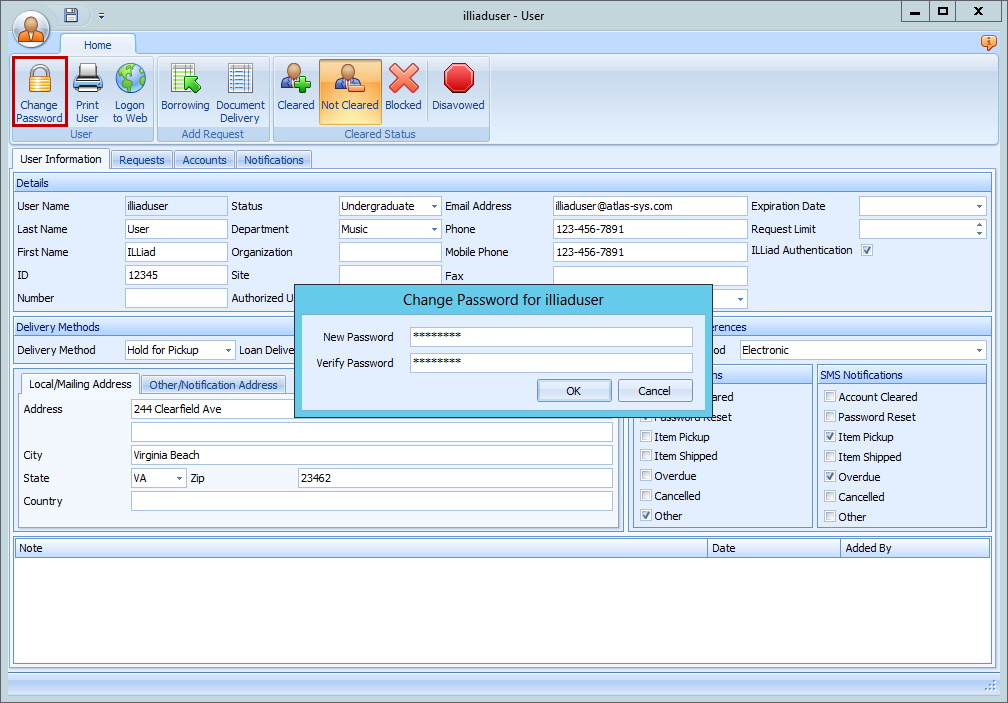
To change a user's password: