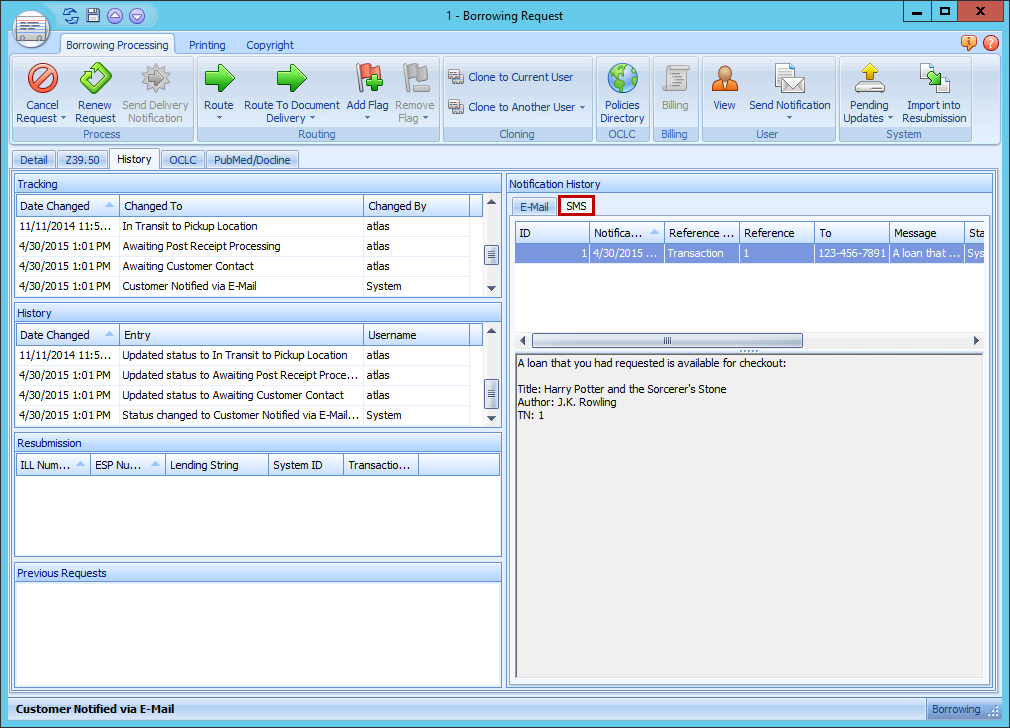Viewing Sent Text Notifications
You can view text notifications that have been sent for a specific transaction on the transaction form.
- Open the request that the text notification was sent from.
- Click the History tab.
- Click the SMStab under Notification History.
- A list will display of all text notifications that have been sent.