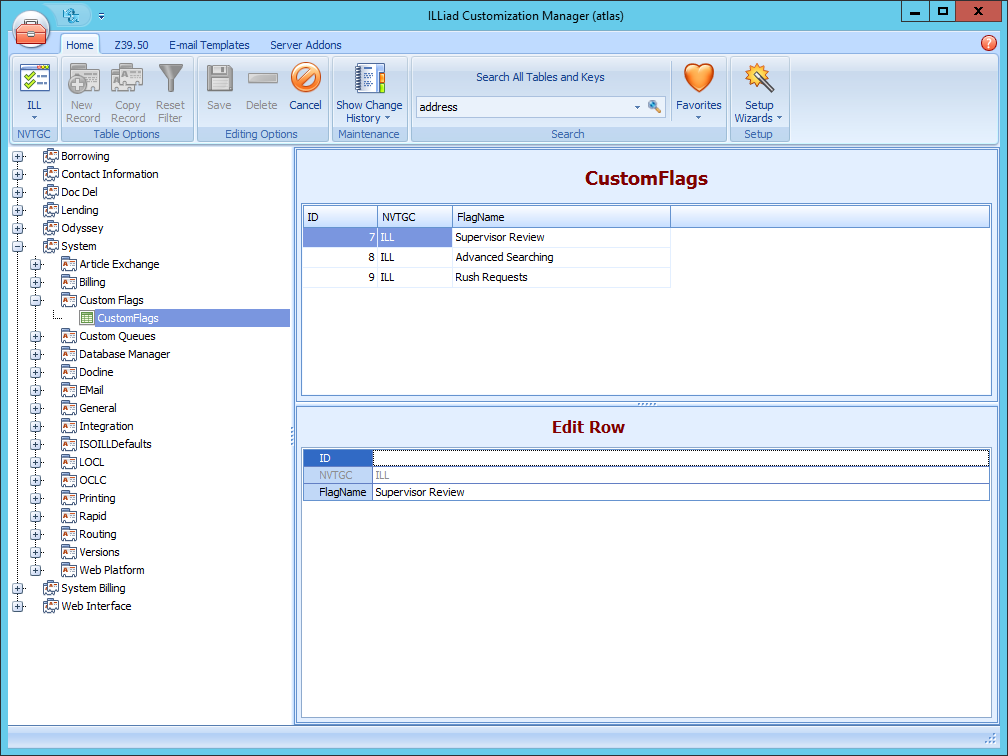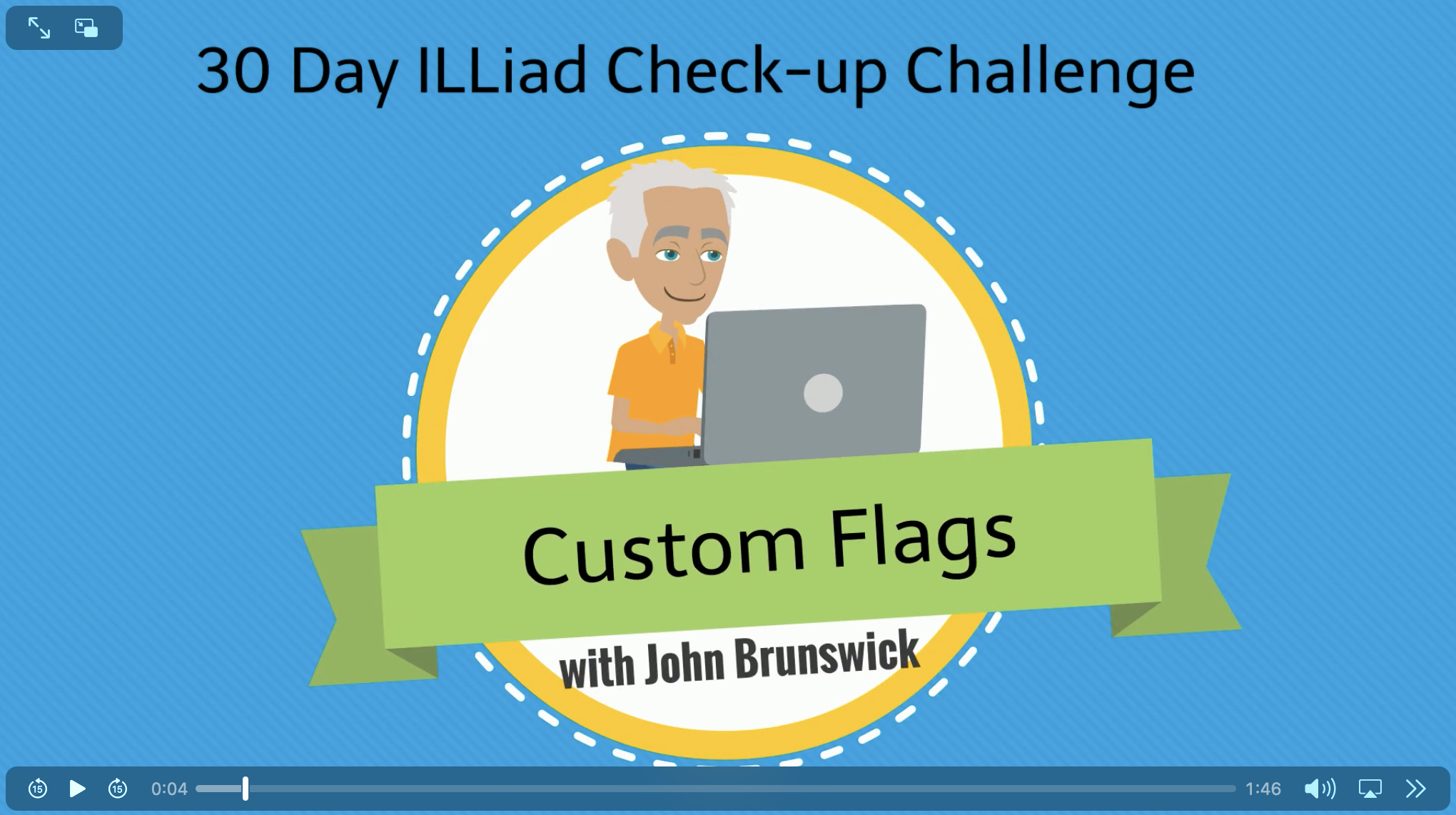Creating Custom Flags
You can add custom flags in the ILLiad Customization Manager under System | Custom Flags | CustomFlags.
- In the ILLiad Customization Manager, navigate to the Custom Flags table.
- To add a new flag, click New Record.
- Fill in the following information:
| Field | Description |
|---|---|
| ID | This value will be auto-populated. |
| NVTGC | This value is already populated with your NVTGC. |
| Flag Name | The name of your custom flag. |
- Click Save.