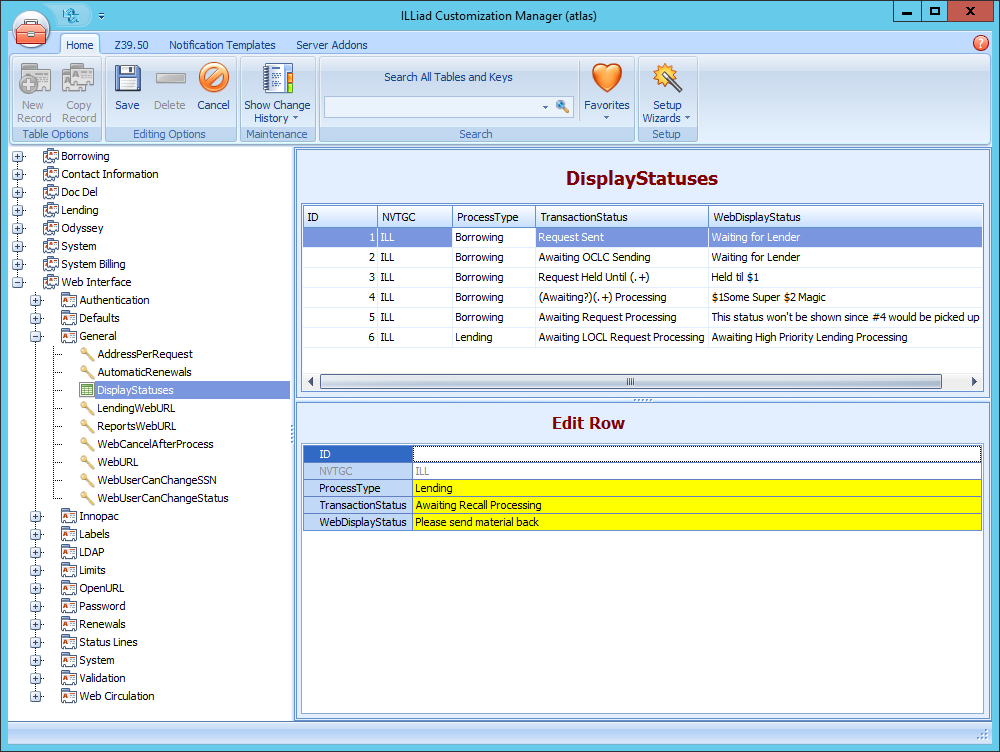Creating Display Statuses
Display Statuses allow you to display alternate wording on the ILLiad default web pages for ILLiad transaction statuses/queues to alleviate confusion for your patrons. This is easily done with a mapping table in the ILLiad Customization Manager.
warning
Do NOT add asterisks to the DisplayStatuses table. Any asterisks added will be interpreted as a part of the regular expression for that field.
Display Statuses can be easily created, edited, and deleted in the ILLiad Customization Manager. This includes all the default queue names as well as any custom queues.
- Open the ILLiad Customization Manager.
- Navigate to Web Interface | General | DisplayStatuses.
- To create a new entry, click New Record.
- Fill in the following information:
| Field Name | Description |
|---|---|
| ID | The ID number of the display status. This is filled in automatically. |
| NVTGC | The NVTGC for the display status. |
| ProcessType | Borrowing, Lending, or Doc Del |
| TransactionStatus | The ILLiad transaction status |
| WebDisplayStatus | The wording you want to display on the web to patrons |
- Click Save.