Updating Lending Stacks Search
Your lending request has been approved—great! Now comes the treasure hunt. This guide walks you through finding requested items in your stacks, assessing their condition, and updating their status so they can continue their journey to eager researchers at other libraries. Whether you're armed with printed pull slips or a tablet, you'll learn how to search efficiently and handle those inevitable "where did this book go?" moments.
Understanding Your Mission in the Stacks
Stacks searching for lending is more than just finding books—it's the critical step that transforms approved requests into actual materials ready for shipping. You're not just locating items; you're verifying you have the right edition, assessing whether materials can survive their journey, and documenting any issues that might affect the loan.
The Queues That Guide Your Search
Your approved requests wait in two main searching queues, each with its own priority level. The standard "Awaiting Stacks Searching" queue holds your regular lending requests—important, but not urgent. The "Awaiting Rapid Stacks Searching" queue contains requests from RAPID consortium partners, where faster turnaround times are part of your service commitment.
RAPID consortium requests often have stricter time requirements—sometimes as short as 24 hours. Make these your first priority each day to maintain your library's service standards and consortium standing.
Finding Your Way to the Search Queues
Getting to your stacks searching tasks is straightforward, with multiple paths depending on your workflow preferences.
Your Navigation Options
The most direct route is through the Lending menu. Click "Stacks Searching" to see all items awaiting retrieval. The queue displays essential information to guide your search: call numbers to lead you to the right shelf, titles and authors to confirm you've found the right item, specific location information for your multi-site collections, and any special notes from the processing staff.
To generate your search lists, click "Print Stacks Search" to create traditional pull slips. The system lets you organize these slips by location, making your physical journey through the stacks more efficient. But increasingly, libraries are going paperless—simply open the queue on a tablet and work directly from the live interface.
Making Sense of Your Search List
Each request in your queue tells a story. The call number is your map, the title and author are your destination, and the location tells you which floor, building, or special collection to visit. Request age indicators help you prioritize—that item sitting in the queue for three days needs attention before this morning's arrival. Special notes might warn you about fragile bindings, multi-volume sets, or previous search attempts.
Creating Your Search Strategy
Efficient searching starts before you leave your desk. A few minutes of preparation saves significant time in the stacks.
Printing Pull Slips (If That's Your Style)
If your library still uses printed pull slips, the batch printing interface helps you work smarter, not harder.
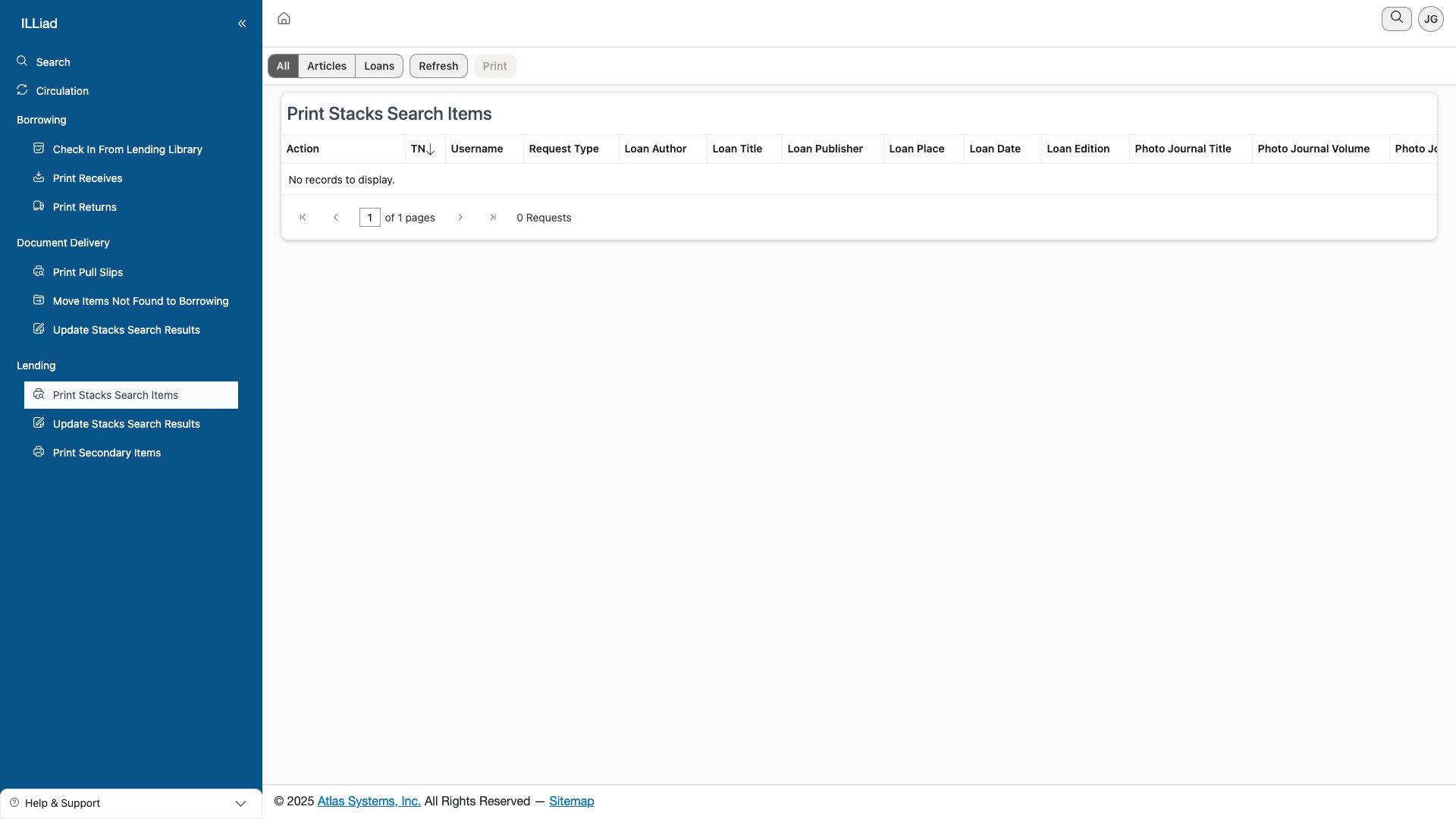 Organize your pull slips for maximum efficiency before heading to the stacks
Organize your pull slips for maximum efficiency before heading to the stacks
Start by filtering and sorting your queue. Group items by call number to follow shelf order, separate different locations to minimize travel between areas, and identify format types that might need special handling. Select the items you plan to search—whether that's everything in the queue or just what you can reasonably handle in one trip.
Choose your print format based on your needs. Standard slips provide all details with plenty of white space for notes. Compact formats save paper when you have many items. Location-sorted options group slips by where you'll find them, perfect for large libraries with multiple floors or buildings.
Embracing Paperless Searching
More libraries are discovering the advantages of mobile searching. Load the queue on your tablet before heading out. Sort items to match your planned route through the stacks. The live interface means you're always working with current information—no worrying about outdated print runs. Update statuses instantly as you search, eliminating that pile of slips to process when you return to your desk.
WiFi can be spotty in some stack areas, especially basements or buildings with thick walls. Before entering known dead zones, make sure your queue is fully loaded. The system can queue your updates and sync them once you're back in coverage.
The Art of Systematic Searching
Once you're in the stacks, systematic searching techniques help you find items efficiently while maintaining accuracy.
Following Your Search Path
Navigate to your first location using the call number as your guide. Even experienced staff double-check shelf labels—it's easy to end up in the wrong section when you're moving quickly. Once you're in the right area, scan methodically. Start exactly where the item should be, then expand your search to nearby shelves where items commonly migrate.
When you spot a potential match, verify it's actually what you need. Check the title and author first—similar call numbers can have very different contents. Confirm the edition and year match the request; publishers love releasing new editions with completely different pagination. For multi-volume sets, ensure you have all requested volumes. Format matters too—the request might specifically need the hardcover, not the paperback edition sitting right next to it.
Assessing Item Condition
Before removing any item from the shelf, take a moment to assess its condition. This evaluation protects both the item and your library from disputes later.
Start with the binding—will it survive shipping and handling? Check whether pages are firmly attached or starting to separate. Look for water damage, torn pages, or excessive highlighting that might make the item unusable for research. Note any missing pieces like CDs, maps, or accompanying materials.
Your assessment leads to one of several decisions. Most items can be supplied despite minor wear—libraries understand that circulating materials show use. Some items need protective measures like rigid containers or "Fragile" warnings. Occasionally, items are simply too damaged to lend safely. When in doubt, photograph the condition and let supervisors decide.
Always document pre-existing damage before lending. A quick note like "coffee stain pages 45-48" or "binding loose but stable" protects against false damage claims when items return. Your two minutes of documentation can save hours of dispute resolution later.
Updating Statuses in Real Time
The power of the web client shines when you're updating search results. Whether you found the item or came up empty, prompt status updates keep the workflow moving.
When Success Smiles Upon You
You've found the item! Here's how to process your success:
First, carefully remove the item from the shelf. If you're retrieving multiple items, keep them organized with their corresponding requests. Handle materials gently—you're now responsible for their safety until they reach the borrowing library.
Update the status to "Found" immediately if you're using a mobile device, or note it clearly on your pull slip for later entry. Add any relevant condition notes while the item is in front of you. Details like "slight cover wear" or "library stamps on edges" help set appropriate expectations.
Transport your found items carefully back to the processing area. Use book trucks when available to prevent dropping or damaging materials. Keep items in order to match your requests—this saves time during the shipping phase.
When Items Play Hide and Seek
Not finding an item is frustrating but common. Before giving up, expand your search intelligently. Check the shelves immediately before and after where the item should be—misshelving by one or two call numbers is incredibly common. Look on any nearby book trucks or returns areas. Check display areas if the topic is currently popular. For oversize items, verify you're looking in the right section.
When you must report an item as not found, your documentation becomes crucial. Mark the status as "Not Found" and add detailed notes about your search efforts. "Checked PS3515-3520, surrounding trucks, and new books display" is infinitely more helpful than just "not found." This information helps supervisors decide whether to attempt another search or deny the request.
Handling Those In-Between Situations
Sometimes what you find doesn't exactly match what was requested. These situations require judgment and clear communication.
Wrong Edition: You found the 3rd edition, but they requested the 4th. Note what you found and ask if it's acceptable. Many borrowers will happily accept an earlier edition, especially for literature or history texts where content doesn't change dramatically.
Condition Concerns: The item is technically usable but shows significant wear. Document the condition thoroughly, possibly with photos, and let the borrower decide if they want to proceed. Some researchers need pristine copies for reproduction; others just need the content.
Partial Holdings: You have volumes 1-3 of a five-volume set, but not 4-5. Clarify whether partial fulfillment helps or if they need the complete set. Sometimes researchers only need specific volumes, and you can save everyone time by asking.
Maximizing Mobile Search Features
The web client's mobile capabilities transform stacks searching from a memory test to an efficient, connected process.
Real-Time Updates Change Everything
Working with a tablet or smartphone in the stacks means instant status updates that keep everyone informed. No more returning to your desk with a pile of slips to process. No more wondering if someone else already searched for an item. Route items directly to the next queue while you're standing at the shelf. Capture photos of damage or condition issues immediately.
Tools That Make Searching Easier
Modern devices offer features that enhance your searching. Use the camera as a barcode scanner to verify you have the right item—especially helpful with similar call numbers. Voice notes let you quickly document complex situations without typing on a small screen. Batch update features handle multiple items going to the same status. And location services can even track which areas you've already searched in large collections.
Working Through Connection Issues
Dead zones happen, but they don't have to stop your work. The system is designed to handle intermittent connections gracefully. Continue viewing your queue and making notes even without WiFi. Queue up your status updates—they'll sync automatically when you reconnect. The key is not panicking when you see that "no connection" message. Just keep working, and trust the system to catch up when it can.
Long searching sessions drain batteries quickly. Reduce screen brightness to extend battery life. Bring a portable charger for all-day searching projects. Some libraries install charging stations at strategic points in the stacks. Plan your route to pass these power-up points during extended searches.
Navigating Special Situations
Not every search is straightforward. Here's how to handle common complications with confidence.
Multi-Volume Sets and Series
When requests involve multiple volumes, attention to detail prevents confusion and disappointment.
Start by verifying what's actually being requested. "Complete set" means different things to different people. Check whether all volumes are present and accounted for. Note any volumes that are missing or checked out. Sometimes volumes are bound differently than expected—what the catalog lists as five volumes might be bound as three.
Communicate clearly about what you can supply. If you can only provide some volumes, list exactly what's available. Let borrowers decide if partial fulfillment meets their needs. Package multi-volume sets carefully to keep them together during shipping.
Fragile and Valuable Materials
Some items require extra consideration before lending. Ask yourself: can this item survive round-trip shipping? Would protective packaging make travel safe? Is the risk simply too high?
If you decide to proceed, protection is paramount. Note that rigid containers are required. Specify extra padding for fragile bindings. Include handling warnings for the borrowing library. Sometimes the answer is offering alternatives—perhaps scanning relevant chapters instead of risking the original.
Reference and Special Collections
Non-circulating materials require policy checks before proceeding. Some libraries make exceptions for academic research. Others maintain strict no-lending policies for reference materials. When in doubt, consult with supervisors rather than making unilateral decisions. Document why exceptions were made or denied—this helps with policy consistency and future decisions.
Maintaining Search Quality
Excellence in searching comes from consistent application of best practices and attention to detail.
Search Standards That Work
Thorough searching means checking primary and nearby locations. Document your efforts clearly so others know what's been done. Update statuses promptly to keep workflows moving. Communicate unusual situations to prevent confusion. These standards ensure reliable service and prevent duplicate efforts.
Avoiding Common Pitfalls
Experience teaches us what mistakes to avoid. Double-check editions—grabbing the wrong year wastes everyone's time. Note damage before it becomes a dispute. Don't rush through searches and miss obvious locations. Update statuses immediately—delayed updates cause confusion and duplicate searching.
Team Coordination Makes the Dream Work
Stacks searching improves when staff share knowledge. Pass along tips about tricky locations where items migrate. Note problem areas where materials are frequently misshelved. Help colleagues with difficult searches when you have expertise. Communicate changes in collection locations or policies. Your shared knowledge makes everyone more effective.
Tracking Your Success
Good metrics help identify improvement opportunities and demonstrate your efficiency.
Meaningful Search Statistics
Track your found/not found rates to identify problem areas. Monitor search times to optimize routes and methods. Note locations where items frequently go missing. Document how often condition issues affect lending decisions. These patterns reveal opportunities for collection maintenance and catalog cleanup.
Using Data for Improvement
When not-found rates climb in certain areas, investigate why. Are items being cataloged incorrectly? Do certain sections need shelf-reading? Are materials walking away without being checked out? Your search data provides valuable insights for collection management decisions.
Best Practices for Daily Success
Efficient searching combines good planning with smart execution.
Planning Efficient Routes
Map your locations before heading out to minimize backtracking. Group items by area to reduce travel time. Hit problem areas when you're fresh and alert. Save straightforward searches for when energy flags. A little planning dramatically improves productivity.
Smart Searching Strategies
Start with the most likely locations based on experience. Check systematically rather than randomly. Note patterns in misshelving for future searches. Ask colleagues about items that frequently move. Institutional knowledge saves countless searching hours.
Immediate Updates Are Your Friend
Update statuses while items are in hand—details are freshest then. Clear notes prevent confusion for the next person. Correct routing keeps workflows moving smoothly. Your prompt updates enable prompt shipping.
Physical Best Practices
Use book trucks to prevent drops and strain. Support book spines when carrying multiple items. Protect corners that are vulnerable to damage. Keep items organized by request. Transport materials safely to prevent damage before shipping. These physical handling practices preserve materials and prevent workplace injuries.
When Technology Helps
The web client's integration features support efficient searching in multiple ways.
Catalog Integration
Real-time holdings information prevents searching for items already checked out. Location maps help navigate complex buildings. Item records reveal helpful details about formats and editions. Alternative edition suggestions save denied requests when possible.
Workflow Automation
Automatic routing moves items to correct queues based on your updates. Smart queuing prioritizes urgent requests. Priority handling ensures RAPID requests meet deadlines. Exception management flags unusual situations for supervisor attention.
Troubleshooting Common Problems
Even in well-designed systems, issues arise. Here's how to handle the most common ones.
When Items Seem to Vanish
Start by verifying the call number—transposition errors happen. Check all possible locations, including offices and repair areas. Search the catalog for location changes or updates. Ask colleagues who might have specialized knowledge. Sometimes items are hiding in plain sight.
When Technology Refuses to Cooperate
If status updates fail, first check your internet connection. Try refreshing your browser or app. Switch devices if problems persist. Contact IT support for systemic issues. Don't let technology frustrations delay physical searching—you can always update statuses later.
When Routing Goes Wrong
Verify you selected the correct status before submitting. Check your library's routing rules for special cases. Use manual overrides when automatic routing fails. Report consistent routing problems to supervisors. Proper routing ensures smooth workflow continuation.
Your Next Steps in Lending
You've mastered finding and updating—now continue the lending journey:
- Managing Shipments - Package and send your found treasures
- Secondary Processing - Handle renewals and special situations
- Status Management - Track requests through completion
Remember, every successful search brings knowledge to a researcher somewhere. Your careful work in the stacks makes the global research community possible, one found item at a time.
| Previous | Current | Next |
|---|---|---|
| Processing Lending Requests | Updating Stacks Search | Managing Shipments |