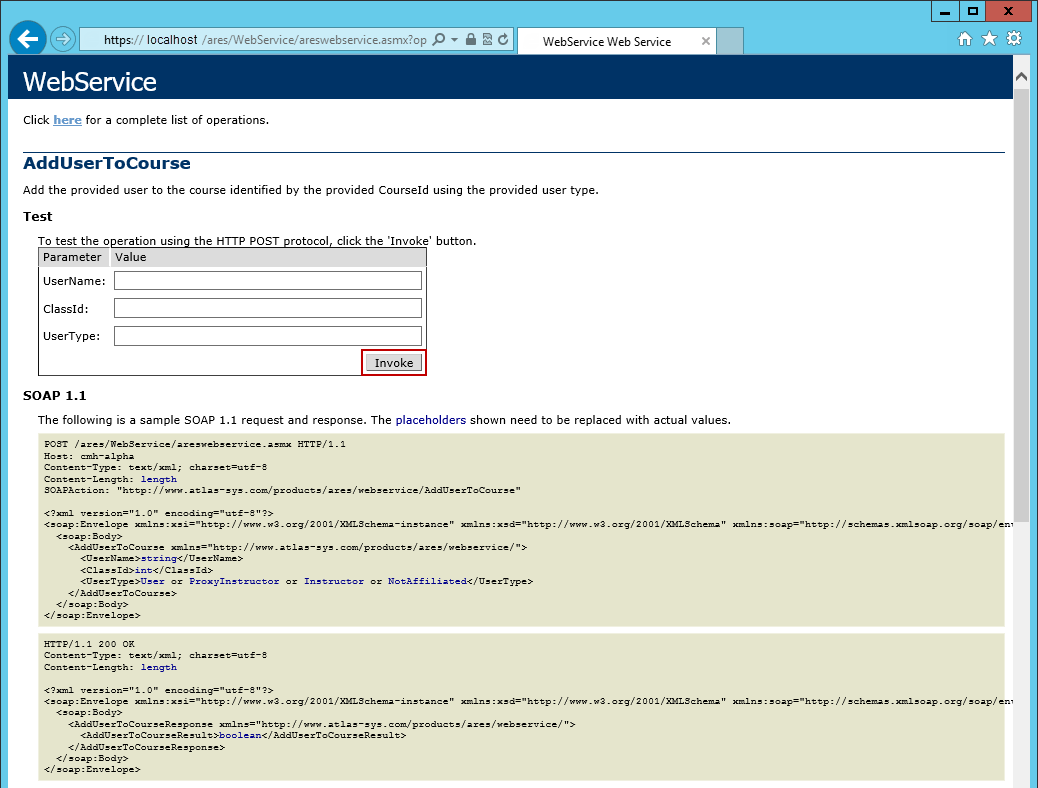The Ares Web Service & Course Management Systems (LTI 1.1)
End of Support for the Ares Web Service
Support for the Ares Web Service will be ended soon. All new and existing integrations with Ares should be configured using the Ares API in place of the Ares Web Service. Existing LTI 1.1 connections between Ares and course management systems should be removed and replaced by new connections using LTI 1.3 as soon as possible, which uses the Ares API in place of the Ares Web Service. For more information on configuring an LTI 1.3 connection, see Integrating Ares with LTI 1.3.
Note: The information in this article applies to connections between Ares and course management systems configured using LTI 1.1. Connections configured using LTI 1.3 will use the Ares API in place of the Ares Web Service.
The Ares Web Service is a web application that enables you to transfer data to and from the Ares system using your course management web pages. By navigating to the web service on your local machine, you can view and test the data transfer operations the service provides.
Location of the Ares Web Service
The Ares Web Service (AresWebService.asmx) is located by default on your local Ares web server. It is in the Ares web folder at c:\Ares\Web\WebService**AresWebService.asmx**.
To override the default location for the Ares Web Service, use the WebServiceURL key in the Ares Customization Manager under Web | Settings | WebServiceURL.
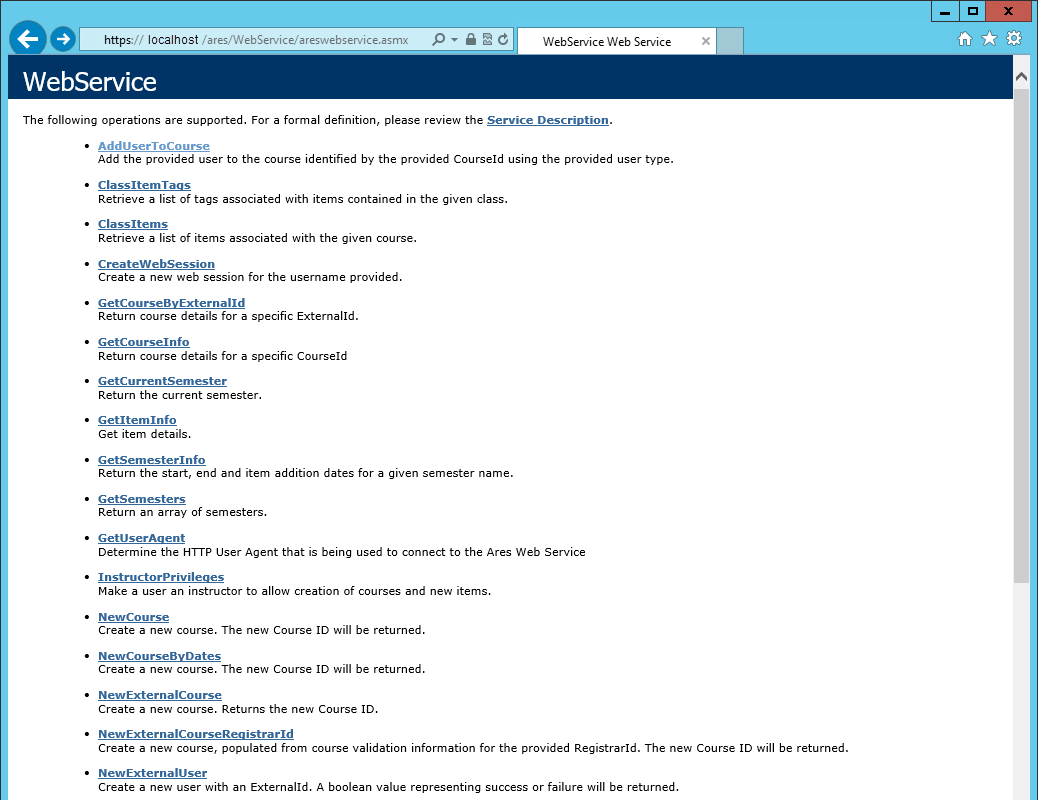
Operations Available on the Ares Web Service
The Ares Web Service supports the operations shown in the list below. From within the web service, click on an operation to view the fields that Ares requires from the course management system. Basic descriptions of each operation are listed below the operation.
| Operation | Description |
|---|---|
| AddUserToCourse | Add the provided user to the course identified by the provided CourseId using the provided user type. |
| CourseItemTags | Retrieve a list of tags associated with items contained in the given course. |
| CourseItems | Retrieve a list of items associated with the given course. |
| Create WebSession | Create a new web session for the username provided. |
| GetCourseByExternalId | Return course details for a specific ExternalId. |
| GetCourseInfo | Return course details for a specific CourseId |
| GetCurrentSemester | Return the current semester. |
| GetItemInfo | Get item details. |
| GetSemesterInfo | Return the start, end and item addition dates for a given semester name. |
| GetSemesters | Return an array of semesters. |
| GetUserAgent | Determine the HTTP User Agent that is being used to connect to the Ares Web Service |
| InstructorPrivileges | Make a user an instructor to allow the creation of courses and new items. |
| NewCourse | Create a new course. The new Course ID will be returned. |
| NewCourseByDates | Create a new course. The new Course ID will be returned. |
| NewExternalCourse | Create a new course. Returns the new Course ID. |
| NewExternalCourse RegistrarId | Create a new course, populated from course validation information for the provided RegistrarId. The new Course ID will be returned. |
| NewExternalUser | Create a new user with an ExternalId. A boolean value representing success or failure will be returned. |
| NewUser | Create a new user. A boolean value representing success or failure will be returned. |
| RemoveUserFromCourse | Remove the specified user from the course corresponding to the provided CourseId. |
| RetrieveCourse MembershipType | Return the course membership type for the provided username in the course matching the provided course id. |
| RetrieveUsername ForExternalUserId | Return the username for the user matching the provided ExternalId. |
| RetrieveUsername ForLibraryId | Return the username for the user matching the provided LibraryId. |
| UpdateCourse | Update a course field. |
| UpdateWebSession | Update session type. |
| UserExists | Determine whether or not the provided user exists. |
| UserExistsByExternalUserId | Determine whether or not a user matching the provided ExternalId exists. |
| UserExistsByLibraryId | Determine whether or not a user matching the provided LibraryId exists. |
| VerifyCourseMembership | Check to see if a user is a course member (Instructor, User or ProxyInstructor). |
Testing the Ares Web Service
In order to test the Ares Web Service, you will need access to your local web directory. Contact your Atlas Systems Customer Service Agent for assistance at support@atlas-sys.com or (800) 567-7401.
- Access the web service from the Ares web server: https://localhost/ares/WebService/areswebservice.asmx.
- Click on any operation from the list to test (AddUserToCourse is used in the screenshot).
- Enter test values in the required fields. Sample requests and responses are provided on the page and include placeholders that should be replaced with actual values.
- Click Invoke to test the operation.