Structured Agent Dates in ArchivesSpace v3.0.2+
Please note that there is a 75 minute video titled Changes to Preexisting Agent Dates in ArchivesSpace v3.0.1 and v3.0.2 detailing the very specific details of how preexisting structured date expressions are handled in 3.0.2 versus 3.0.1. This video is recommended if you are deeply invested in these changes. Read below to help determine that.
This article is provided to share additional details on structured date handling in Agent records in AS v3.0.2 and beyond. This article supplements the content in the article titled What's new in ArchivesSpace v3.0+. The information in this article and its accompanying video were compiled in the process of testing these releases and is provided as a courtesy to the community.
It should be noted that the abundance of information is not meant to infer significance! While changes to preexisting data is always significant, this article simply shares (and the video demonstrates) these changes without an implication for how significant these changes may be for ASpace users. Some users might really care, others may not!
What do the new structured date records look like?
The below contrasts a structured date record in an Agent record before 3.0. and after. Please use the color coding to help understand the changes. The fields framed in red are the fields that actually undergo parsing, which is detailed further below.
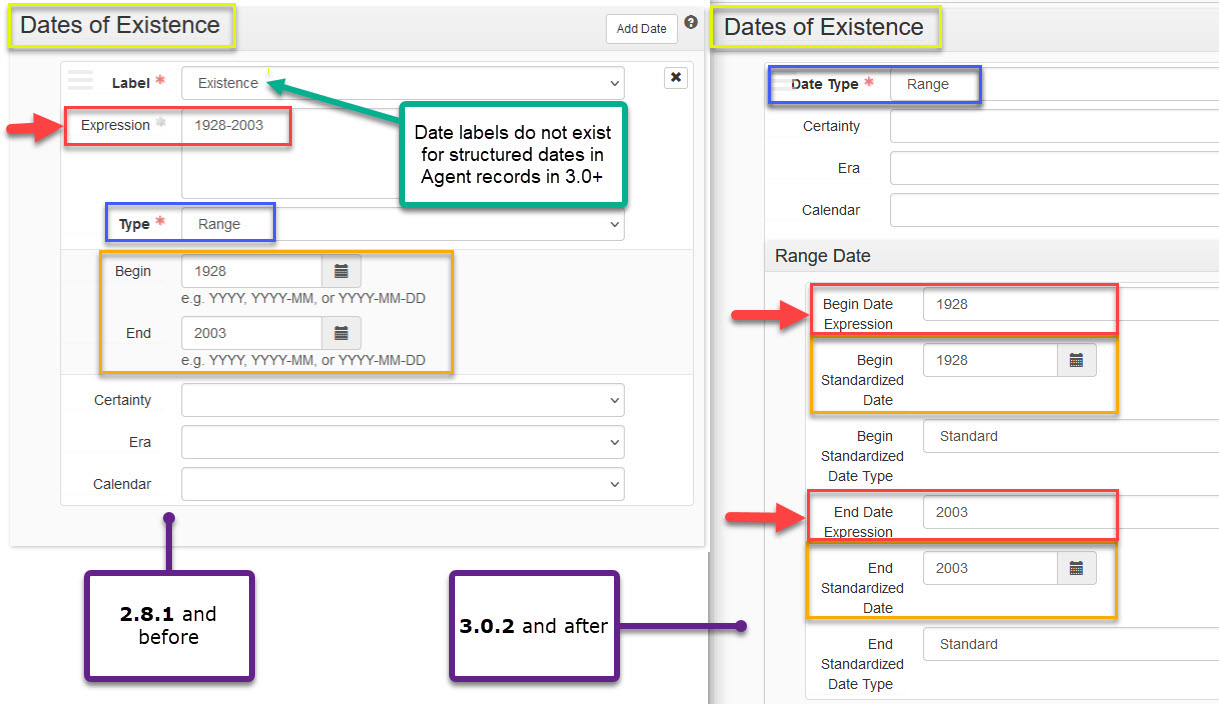
Key Changes:
- Date labels do not exist for structured dates in Agent records in 3.0+
- Single Date Expression field splits into separate Begin Date Expression and End Date Expression fields
- New Range Date structure with standardized date fields
What happens to my dates?
Dates affected fit a very, very specific criteria. Any date affected will be a preexisting structured date in an Agent record with a date expression for a Range date in either the Dates of Existence or Date(s) of Name Use sub-records.
These dates, which match every criteria listed above, may or may not be parsed as part of the update. If you review the red fields in the screenshot above, you will note that the Date Expression in 2.8.1 and before split (parsed) into two Date Expressions in 3.0.2 and after.
ArchivesSpace limited the parsing to certain recognizable patterns like:
YYYY-YYYYYYYY-MM-DD-YYYY-MM-DD1971 Jan.-1980 Apr.1/1979-8/1979
A full list of sample dates (and which of those patterns parse or do not parse) is available as a PDF titled sample_date_conversions_3.pdf.
This information is very specific to customers moving directly into any version after 3.0.2 from a version before 3.0.
A Deeper Dive into Structured Agent dates and 3.0.2
The 75 minute video titled Changes to Preexisting Agent Dates in ArchivesSpace v3.0.1 and v3.0.2 is a very deep dive into the very specific details of how preexisting structured date expressions are handled in 3.0.2, and includes a section on how they are handled in 3.0.2 versus 3.0.1.
The video is a deep dive into a specific migration that takes place in both 3.0.1 and 3.0.2 and how that migration does (or does not) transform structured date information attached to Agent records. Specifically: these migrations touch preexisting date expressions for Range dates in both the Dates of Existence or Date(s) of Name Use sub-records. How these dates get transformed was the difference between 3.0.0/3.0.1 and 3.0.2.
Understanding Migrations
Any ArchivesSpace update includes migrations. In this context, migrations specifically mean the actions taken to move your data from an older version of the database to a newer one. Usually these migrations are simply moving and not transforming your data, meaning they just bring it from where it was to where it will be and that's it. The exceptions to this are usually the occasions where you read additional help articles on updates, such as when making the change past v.2.7.0.
Given the complexity of this topic, this video is provided for those who want the deepest dive into these changes.
For more information, please review the Atlas Help Article on 3.0+ and the official release notes. If you have any questions about preparing for the update or new features, please contact Atlas Support staff at 800-567-7401 x1 or email us at support@atlas-sys.com.