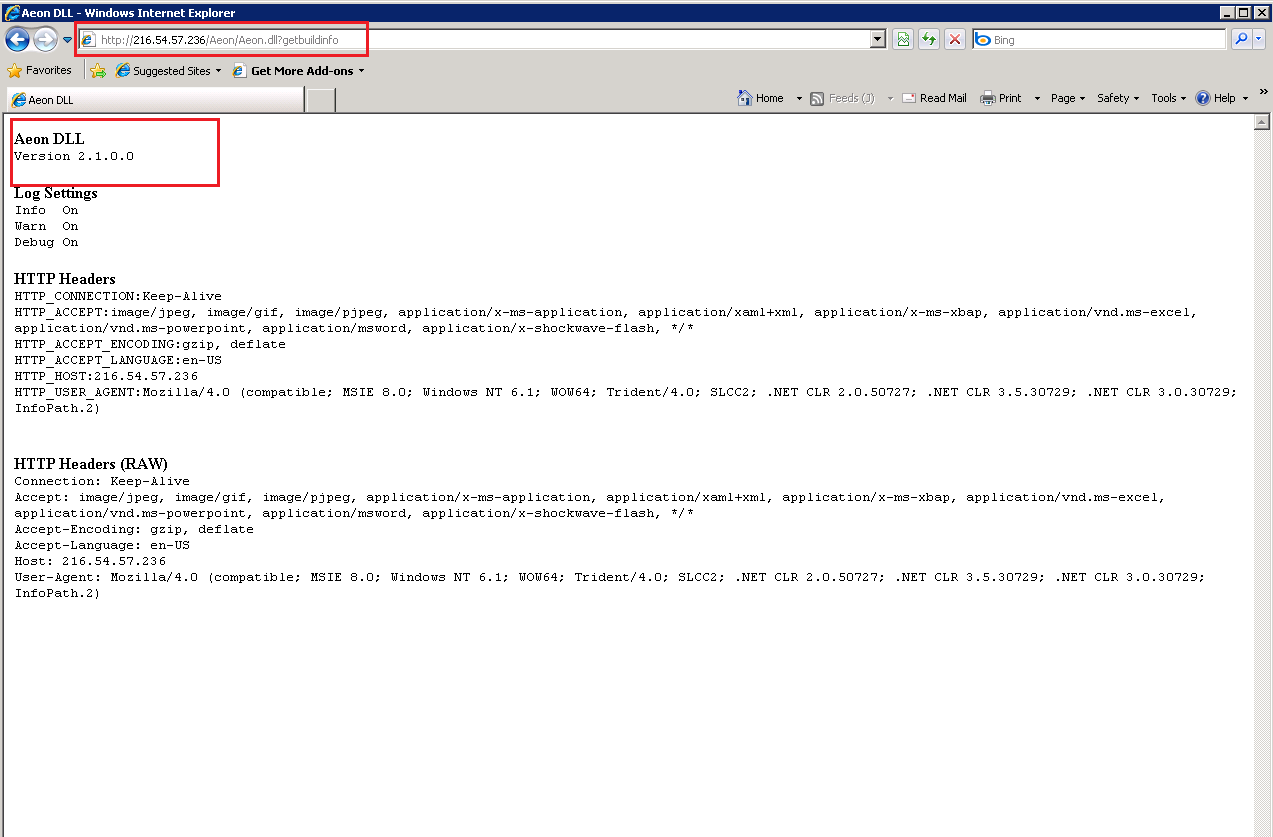Verifying your Aeon DLL Version
As much of Aeon's web functionality is dependant upon the Aeon DLL version that is being used, it is always a good idea to be aware of what DLL version your Aeon web pages are currently using. To check your Aeon DLL version, open a web browser and go to the following address:
You will need to replace "YourAeonWebServer" in the above example with the IP address or DNS of your institution's Aeon web server. For institutions with Aeon web pages in non-standard locations, go to your Aeon logon.html page as you would to log into the system, and replace "logon.html" in the URL with "Aeon.dll?getbuildinfo".