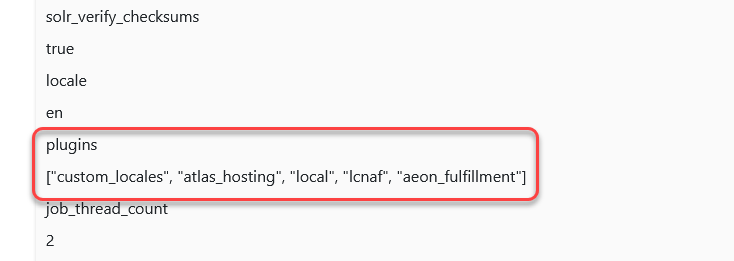The System Information page
This article covers the System Information page available to certain ArchivesSpace user accounts via the staff user interface.
Prior to ArchivesSpace v.4.0.0, only the admin account (the user spelled a-d-m-i-n) could access the System Information page. Starting in v4.0.0 and beyond, there is an optional configuration that allows any System Administrator to access this page. See our article on v.4+ for more information about that specific configuration change.
How do I access it?
Users with the appropriate access will see this menu option from the staff interface:
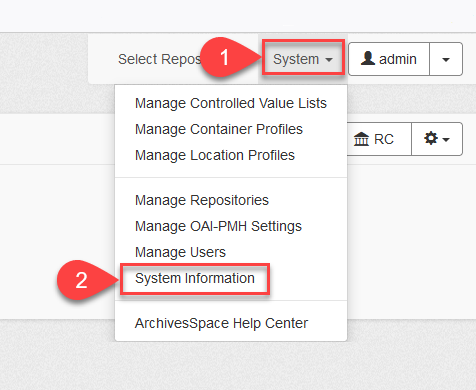
What is this page?
To understand the information presented on the System Information page, begin by looking in the upper left:
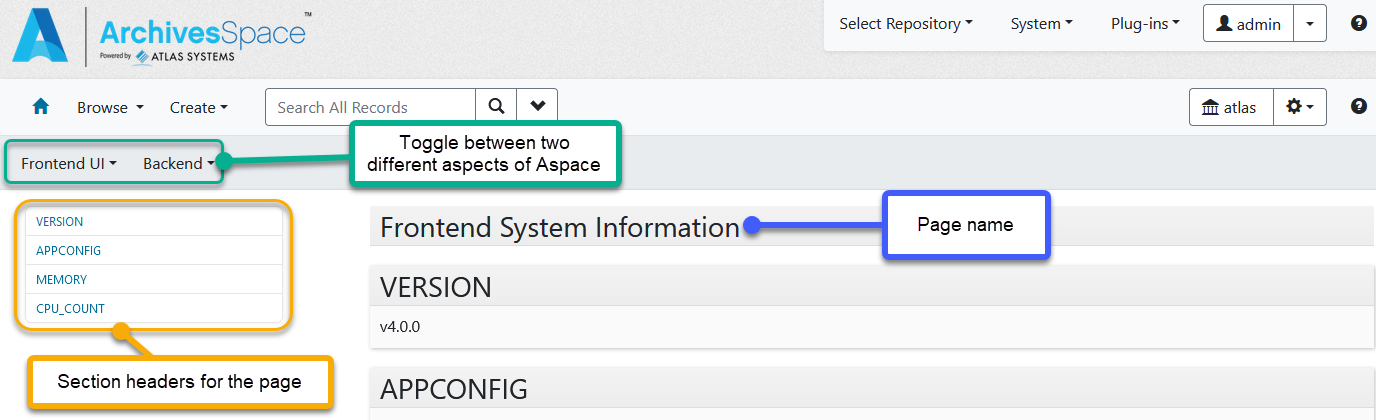
This is a section of the interface that uses a lot of jargon.
- Frontend UI = the staff interface. This page shows the logs for the staff interface.
- Backend = the API, or the processes the underpin the communication between your server and the database. This page shows the real-time logs for the API and can be helpful for troubleshooting
- There is no separate view for the Public User Interface, but PUI activity is captured in the Backend log.
These two menus are almost identical and show nearly identical information. The only differences are:
- the Frontend log shows you log for the staff interface while the Backend is the log of the API
- the Backend System Information view shows SOLR_INFO. Solr is the application underpinning search and retrieval in ASpace.
Otherwise, both System Information menus have the same headings:
- VERSION - The version of ArchivesSpace this server is on. In the above screenshot, the server is on 4.0.0.
- APPCONFIG - A read-only view of the config.rb file running on this server. This is expected to be the most useful information available from this view.
- MEMORY - A look at current memory usage. The amount of memory allocated is determined by your contract.
- CPU_COUNT - The number of CPUs assigned to the server. The number of CPUs assigned is determined by your contract.
- DB_INFO - Information about the database itself, which is the data underlying the application.
- SOLR_INFO (Backend only) - Checksums used by the application.
Why use it?
The System Information page is informative for aspects of the application that are hidden from everyday users, namely configurations and logs, both of which are usually only available to your hosting providers. You are unlikely to have need of this page in your everyday work; its main advantage is during troubleshooting and for understanding advanced configurations.
Please note that Atlas has two webinars on the config: Know Thy Config: Introduction and Know Thy Config: Inheritance.
Active Plugins
The most common use-case for this page is accessing a list of active plugins installed on the server you're looking at. This information can be seen under APPCONFIG: