Processing Lending Requests
Every lending request that arrives at your library is an opportunity—a chance to share your collection, build relationships with borrowing partners, and support research happening beyond your walls. This guide walks you through evaluating incoming requests and making smart lending decisions that balance service with stewardship of your collection.
Finding Your Way to Lending Requests
When other libraries need materials from your collection, their requests land in your lending queue, waiting for your evaluation. Getting to these requests is straightforward, with several paths depending on where you're starting from.
Your Navigation Options
The most direct route is through the Lending menu in your sidebar. Click on "Awaiting Lending Request Processing" and you'll see all the requests that need your attention. The queue badge shows you at a glance how many libraries are waiting for responses—helpful for planning your workload.
If you're starting from the dashboard, those colorful queue badges serve as shortcuts. One click takes you directly to your pending requests. And when you need to find a specific request—maybe a borrower called asking about status—the search function lets you filter by institution name, date range, or other criteria.
Understanding Your Queue
The lending queue presents information strategically to help you work efficiently. Requests appear with the oldest first because turnaround time matters in lending relationships. You'll see the borrowing library's name prominently displayed, along with basic item information that helps you quickly assess what they're looking for.
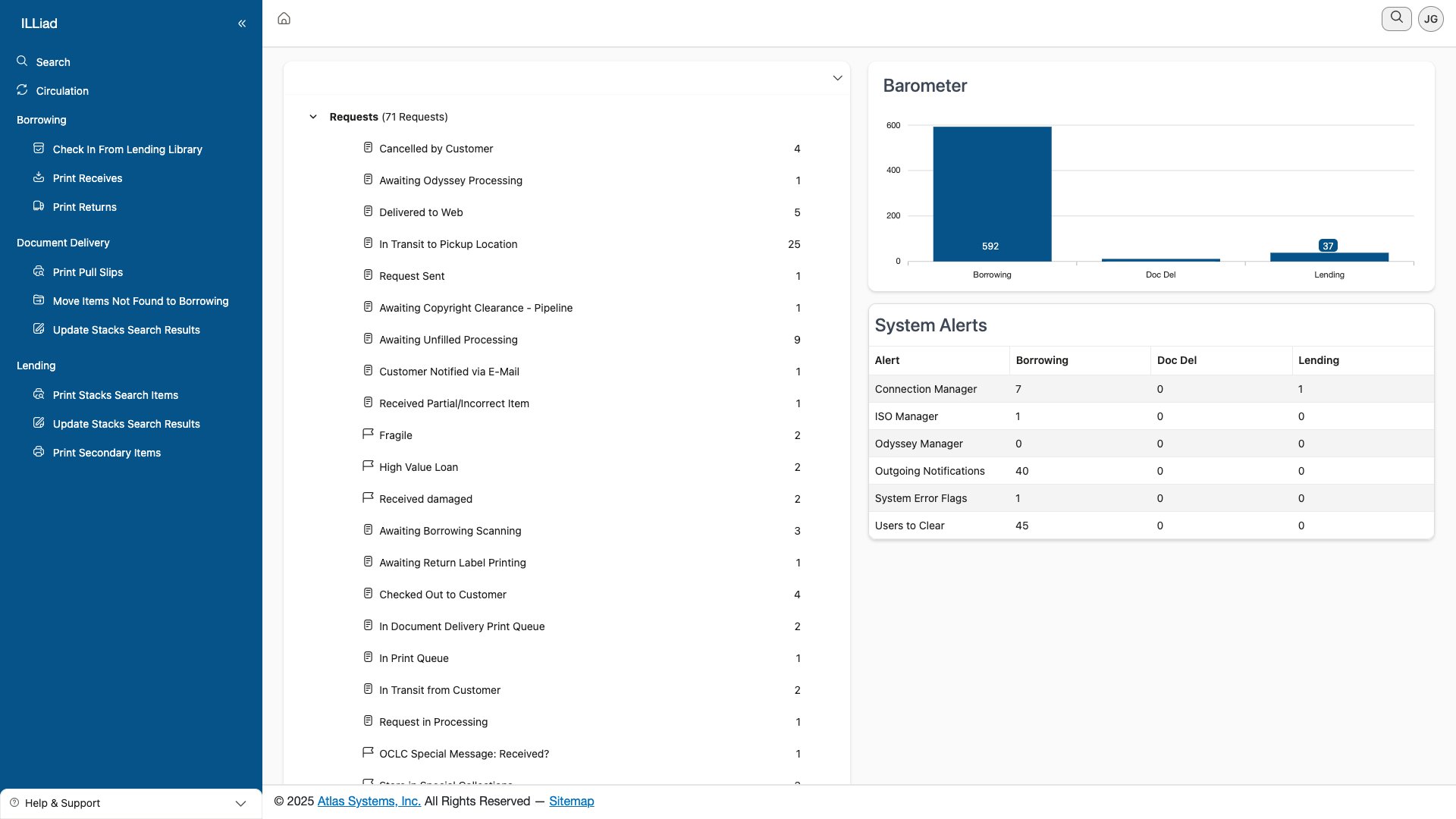 Your lending queue shows essential information at a glance, helping you prioritize and process efficiently
Your lending queue shows essential information at a glance, helping you prioritize and process efficiently
Priority indicators jump out when borrowers have marked requests as RUSH—these need immediate attention. The request count at the top keeps you aware of your total workload, helping you pace yourself through busy periods.
The lending queue shines on tablets. Many libraries equip staff with mobile devices to check availability right in the stacks. You can approve or deny requests on the spot, eliminating the back-and-forth between your desk and the shelves. This real-time processing dramatically speeds up response times.
Taking That First Look at Each Request
When you open a lending request, you're looking at three distinct types of information that guide your decision-making: who's asking, what they want, and how they want it.
Getting to Know Your Borrower
The borrower details tell you who you're working with. You'll see their institution name and OCLC symbol, giving you immediate context about the requesting library. Their contact information and shipping address are right there too—essential for smooth transactions. Take a moment to check their account standing; some systems flag libraries with overdue items or unpaid invoices.
Understanding What They Need
The item information section contains everything about the requested material. Title and author are obvious, but pay attention to the specifics—ISBN or ISSN numbers, publication details, and critically, the edition or volume requested. Format type matters too; knowing whether they need print or would accept digital helps you evaluate options.
Reviewing Their Requirements
Request specifics reveal how the borrower wants to use the material. The loan period they've requested might be standard or extended for special projects. Check whether they're asking for renewal permission—some borrowers need materials for entire semesters. Special instructions often contain crucial details about patron needs. Due date requirements help you prioritize rush requests. And for articles, copyright compliance indicators ensure everyone stays within legal boundaries.
Making Your Quick Assessment
Before diving into detailed availability checking, a quick scan can save time. Look for obvious issues that would prevent lending—maybe they're asking for your reference copy of the DSM-5, or requesting a volume you don't own. Note any special requests that need extra attention. If you recognize the borrowing institution, their history might influence your decision. And always, always process rush items first—that researcher really might need the material for tomorrow's presentation.
Checking Whether You Can Actually Lend the Item
This is where the rubber meets the road—determining if the requested item is actually available to lend. Your catalog is your best friend here, and the web client makes checking seamless.
Verifying Your Holdings
Start with the catalog search. Most systems provide a "Check Catalog" link that searches automatically, but you can always search manually for more control. The key is verifying an exact match—close enough isn't good enough in lending.
Confirm you have the right edition and year. Publishers love issuing new editions, and page numbers rarely match between them. For multi-volume sets, ensure you have the specific volume requested. Check the item's physical condition if your catalog tracks it. And verify its current location—items have a way of wandering from their assigned homes.
Circulation status tells you if lending is even possible right now. Items sitting on your shelf are obvious candidates. Checked-out materials might be recall-able depending on your policies and the due date. Items on hold for local patrons typically can't be lent. And materials marked as missing or lost obviously can't be supplied, though this is a good time to verify they're really gone.
Many libraries have configured real-time catalog integration with ILLiad. If yours has this feature enabled, availability information appears directly in the lending request, eliminating the need to check separately. Ask your system administrator about enabling this time-saving integration.
Making Your Supply Decision
Based on what you find, requests generally fall into three categories:
Can Supply means the stars have aligned—the item is available now, or can be recalled quickly. Sometimes an alternative edition works if the borrower agrees. Increasingly, libraries offer electronic versions as alternatives to physical loans, especially for journal articles.
Cannot Supply is straightforward but disappointing. The item might be checked out long-term to faculty, restricted to reference use only, too fragile or valuable to risk shipping, or simply not in your collection despite what WorldCat says.
Conditional Supply requires negotiation. You might offer in-library use only for fragile items, no-renewal loans for high-demand materials, specific return dates aligned with your semester needs, or special handling requirements for valuable materials.
Processing Approved Requests
When you can supply an item, approval sets multiple processes in motion. Understanding this workflow helps you make better decisions.
The Approval Process
First, double-check that you can actually supply what they're asking for. The item needs to be available (or retrievable), meet your lending policies, and have no restrictions that would prevent lending.
Clicking "Approve" triggers several system actions. The request status updates immediately, moving it to your stacks searching queue. The borrowing library receives notification that you'll supply the item. And the request appears in the appropriate queue for your stacks searchers to retrieve.
The system handles routine approvals smoothly, but requests with conditions need extra attention. Whether you require in-library use only, prohibit renewals, need materials back by a specific date, or have other restrictions, clear communication is essential.
Communicating Conditions Effectively
When adding conditions, clarity prevents misunderstandings. Select all applicable restrictions from your system's options. Add explanatory notes that provide context—"No renewals due to faculty course reserve for Spring semester" is more helpful than just "No renewals."
The system sends these conditions to the borrower, who must explicitly accept them before you ship. This acceptance gets documented in the transaction, protecting both libraries if questions arise later. Clear conditions set appropriate expectations and prevent disappointed patrons and damaged relationships.
Vague or poorly communicated conditions are the fastest way to damage lending relationships. If you say "Due back for spring semester," specify the exact date. If you restrict to "In-library use only," clarify whether that means the borrowing library's reading room or requires return to your library. Precision prevents problems.
Handling Requests You Can't Fill
Denying requests is never fun, but how you do it matters. Professional, informative denials with alternatives when possible maintain positive lending relationships even when you can't supply materials.
The Denial Process
When you can't supply an item, selecting the correct reason helps borrowers understand and find alternatives. Common reasons include:
- Not owned (despite catalog records suggesting otherwise)
- Checked out (with return date far in the future)
- Non-circulating (reference, reserves, special collections)
- At bindery (temporary unavailability)
- Other (requiring detailed explanation)
Always provide helpful details. If an item is checked out, include the expected return date so they can re-request later. Suggest alternative editions you do own. Explain policy restrictions clearly. The goal is helping the borrower find another path to the material their patron needs.
Understanding Common Denial Scenarios
Policy-based denials protect your collection and serve your primary patrons. You might not lend certain format types—DVDs are commonly restricted. New items might have a six-month moratorium to ensure local access. Faculty checkouts often can't be recalled. And course reserve materials must stay available for enrolled students.
Availability issues are temporary obstacles. Items might be checked out long-term with no recall allowed. Multiple holds from local patrons take precedence. Materials being repaired or rebound aren't available. And items recently reported missing might turn up with more searching.
Technical problems require clarification from borrowers. Incomplete citations make items impossible to find. Wrong ISBN/ISSN numbers lead to confusion. Unspecified volumes in multi-volume sets need clarification. And requested articles might not exist in the cited issue.
Mastering Batch Processing
When requests pile up, batch processing transforms an overwhelming queue into manageable chunks. The key is grouping similar requests for efficient decision-making.
Building Efficient Workflows
Start by sorting and filtering your queue strategically. Group requests by material type—all the books together, all the articles together. Filter by your lending policies to quickly identify requests you can't fill. Arrange by call number to help your stacks searchers work efficiently.
The system's batch decision features let you select multiple requests and apply the same action. Approve all available items in one click. Deny policy conflicts as a group with consistent reasoning. Route approved requests to searching queues in logical batches.
Mobile Batch Magic
Tablets excel at batch processing with intuitive touch interfaces. Swipe gestures can approve or deny requests quickly. Multi-select touch functions let you group requests naturally. Status updates happen in real-time as you work through the queue. The result? Efficient queue clearing that feels less like data entry and more like actual decision-making.
Before batch approving requests, sort them by call number. This simple step creates a logical retrieval order for your stacks searchers, minimizing their travel time and maximizing their efficiency. They'll thank you for thinking ahead.
Handling Special Request Types
Not all requests follow the standard pattern. Recognizing and properly handling special cases ensures smooth operations and satisfied borrowers.
Rush Requests Demand Speed
Priority handling starts with recognition. RUSH flags should be unmistakable in your queue. Notes often explain the urgency—"Patron defense next week" or "Faculty needs for Monday class." Due dates in the very near future signal urgency even without explicit rush marking.
Expedite these requests through every step. Process them immediately upon receipt. Flag them prominently for searching staff. Plan for expedited shipping methods. And always communicate realistic timelines—better to underpromise and overdeliver than disappoint anxious patrons.
Renewals Require Careful Consideration
When borrowers request renewals for items they already have, several factors need checking:
First, review the original loan terms. Did you allow renewals initially? When is the current due date? Does the patron still actively need the material?
Then verify current availability. Are local patrons waiting for the item? Has faculty reserved it for next semester? Can you extend without impacting local users?
If you can approve the renewal, update the due date in the system, send confirmation to the borrower, and document your decision. If you can't renew, explain why and provide the firm return date.
Copy Requests Need Copyright Attention
Article and chapter requests require special handling to ensure copyright compliance. Start with fair use evaluation—educational purposes and reasonable page counts typically qualify. Check your institution's copyright guidelines (CCG) and ensure compliance with CONTU rules for systematic copying.
Verify the citation is complete and accurate. Confirm page ranges are clearly specified. Calculate total pages to ensure reasonableness—300 pages from a 310-page book probably exceeds fair use.
Route approved copy requests to your scanning queue. Flag any copyright concerns for scanning staff. Note the preferred delivery method—Odyssey, Article Exchange, or email. Copyright compliance protects both your institution and maintains good faith in resource sharing.
Building Strong Borrower Relationships
Successful lending isn't just about individual transactions—it's about building a network of reliable partners who reciprocate when you need materials.
Learning from History
Check borrowers' past performance to inform current decisions. Previous requests show whether they're frequent partners or occasional borrowers. Return timeliness indicates their reliability. Any history of damage suggests extra packaging might be wise. Payment records (if you charge) affect whether you require prepayment.
Honoring Partnership Agreements
Different borrowers might receive different service levels based on formal agreements. Consortial members often get priority processing and extended loans. Reciprocal lending agreements mean you supply to libraries that supply to you. Some libraries have priority partnership agreements for expedited service. Special agreements might cover unique situations like shared faculty or joint programs.
Managing Challenging Situations
Problem borrowers require delicate handling. Address overdue items diplomatically but firmly. Unpaid invoices might require prepayment for new requests. Document damaged returns thoroughly with photos. Policy violations need clear communication about expectations.
Keep detailed notes about problematic transactions. Note dates, specific issues, and resolutions. This documentation helps identify patterns and protects your institution if relationships deteriorate. But always approach each new request professionally—today's problem might be tomorrow's best partner.
Maintaining Quality Standards
Excellence in lending request processing comes from attention to detail and consistent application of standards.
Accuracy Checkpoints
Before clicking approve, verify you've identified the correct item, confirmed all requested volumes are available, stated any conditions clearly, and followed your institution's policies. These quick checks prevent errors that waste everyone's time.
Avoiding Common Pitfalls
Experience teaches hard lessons. Watch for these frequent mistakes: approving the wrong edition without checking, missing volume specifications in multi-part requests, stating conditions ambiguously, and making policy exceptions without documentation. Each mistake is a learning opportunity, but avoiding them entirely is even better.
Documentation Matters
Always document unusual decisions, policy overrides, special circumstances, and borrower issues. This documentation helps colleagues understand your reasoning, provides context for future requests, protects your institution, and identifies patterns needing policy attention.
Leveraging System Features
The web client provides powerful features that enhance your processing efficiency.
Strategic Note Usage
Add notes to guide your colleagues. Searcher instructions like "Check oversized section" save time. Condition details ensure consistent application. Location tips help find tricky items. Processing alerts flag special handling needs.
Status Tracking
The system maintains comprehensive tracking through approval timestamps, staff member names, decision reasoning, and complete routing history. This audit trail proves invaluable when questions arise weeks later.
Automated Communication
Let the system handle routine notifications. Approval confirmations go out automatically. Conditions transmit clearly to borrowers. Denial reasons are communicated professionally. Status updates keep everyone informed without manual intervention.
Best Practices for Daily Success
Consistent excellence comes from good habits applied daily.
Structure Your Workflow
Start with the oldest requests to maintain good turnaround times. Age warnings help you prioritize appropriately. Overdue requests need immediate decisions to maintain relationships.
Group similar requests for efficiency. Process all requests from the same borrower together. Handle items from the same collection location in batches. Deal with the same format types as a group for consistent decision-making.
Always clear your queue completely. Don't leave requests pending without good reason. Make firm decisions rather than postponing. Route requests forward to keep the workflow moving.
Efficiency Enhancers
Master keyboard shortcuts for rapid processing. Keep your catalog open in a separate tab for quick checking. Create decision templates for common scenarios. Batch process whenever possible to maximize throughput. Document unusual situations immediately while details are fresh. Always check borrower history before making exceptions.
Service Excellence Standards
Strive to respond within 24 hours—speed matters in lending relationships. Provide clear, helpful reasons for any denials. Suggest alternatives when you can't supply exactly what's requested. Maintain professionalism even with difficult borrowers. Remember: you're building relationships that benefit your patrons when you need to borrow.
Your Next Steps in the Lending Journey
You've mastered evaluating and processing lending requests. Now continue building your lending expertise:
- Updating Stacks Search - Learn how to efficiently find and retrieve approved items
- Managing Shipments - Master the art of professional packaging and shipping
- Request Management - Discover advanced features for complex lending situations
Excellence in lending request processing sets the foundation for your entire lending operation. Each thoughtful decision builds your library's reputation as a reliable resource sharing partner.
| Previous | Current | Next |
|---|---|---|
| Lending Overview | Processing Lending Requests | Updating Stacks Search |