Editing Dashboards
AtlasBI has quick reference documentation built right into the product. The documentation can be accessed by clicking on the question mark (?) icon in the upper right-hand corner of any Dashboard. If you have any further questions, please contact Support at support@atlas-sys.com or (800) 567-7401.
You can view and edit your installed reports in the left pane on the Home tab.
To edit reports or customize your Dashboard, click the Edit in Designer option on the bottom left.
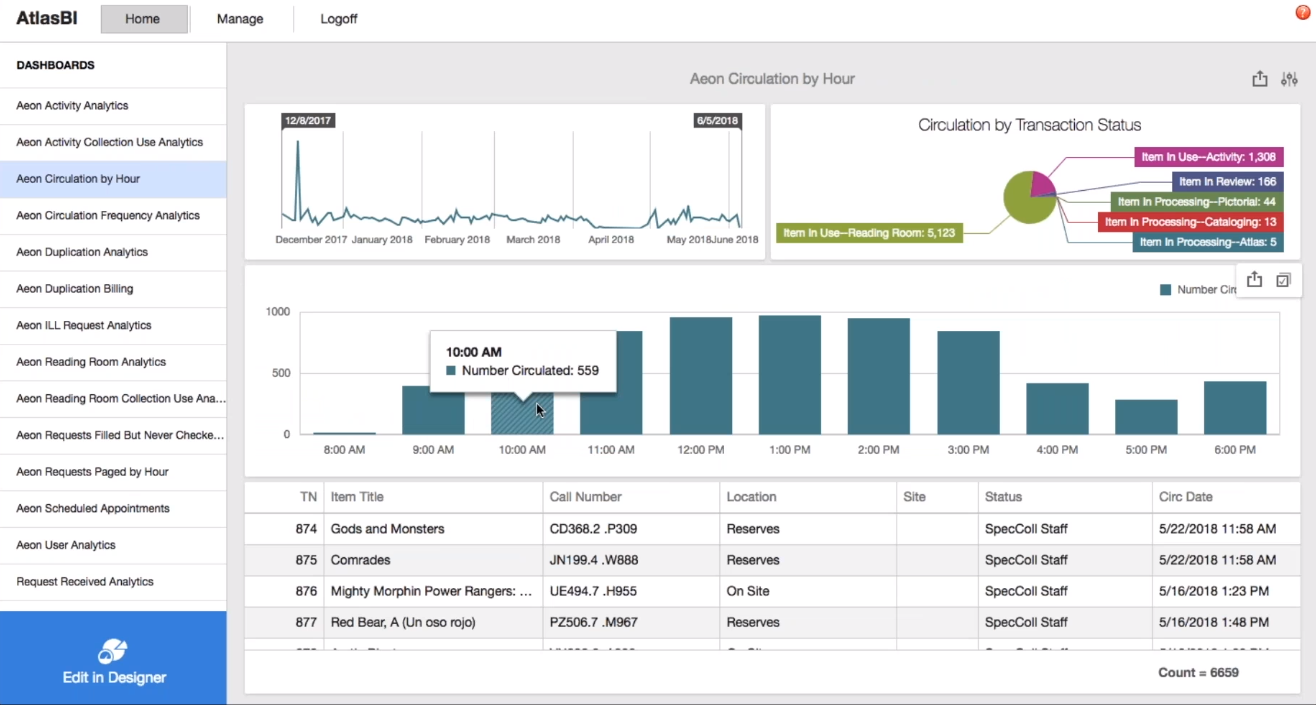
If you build a report that you have found really helpful and would like to share it with another institution, simply Export the document on the Dashboard Menu and send the file. The other institution can then Import that XML file on the Dashboard Menu.
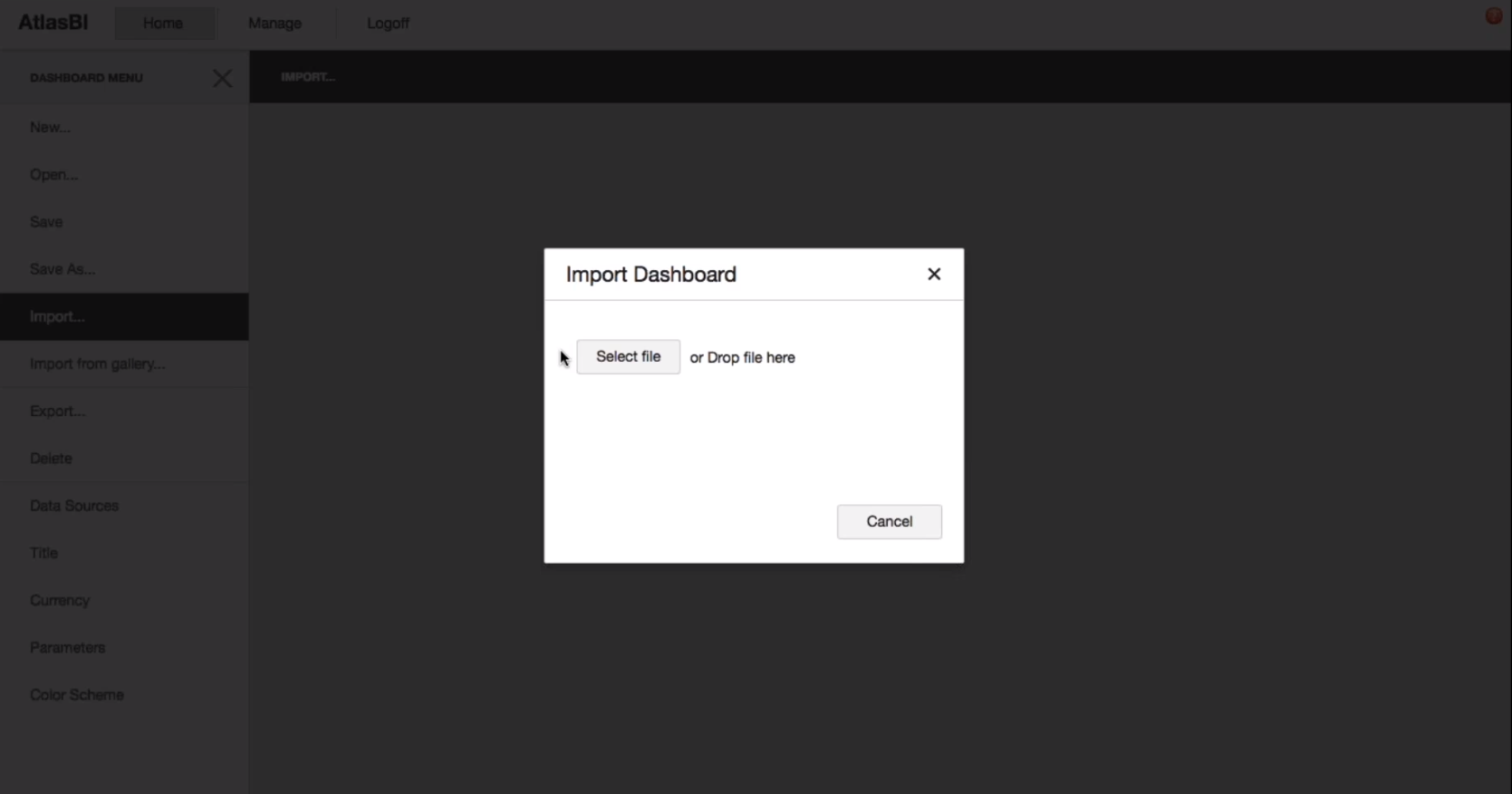
Customizing dashboards
Once in Designer Mode, you can perform the following actions:
Building a Dashboard
Working with Data
- Connect dashboards to data source(s)
- Binding dashboard items to data
- Data shaping (e.g. filtering, sorting)
- Data Analysis
Dashboard Items
- Add dashboard items
- Designing dashboard items (e.g. treemaps)
- Converting dashboard items
- Interactivity (e.g. master filtering)
Layout and Appearance
Other
For a more in-depth explanation of the Designer Mode functions, please visit one of the links above.